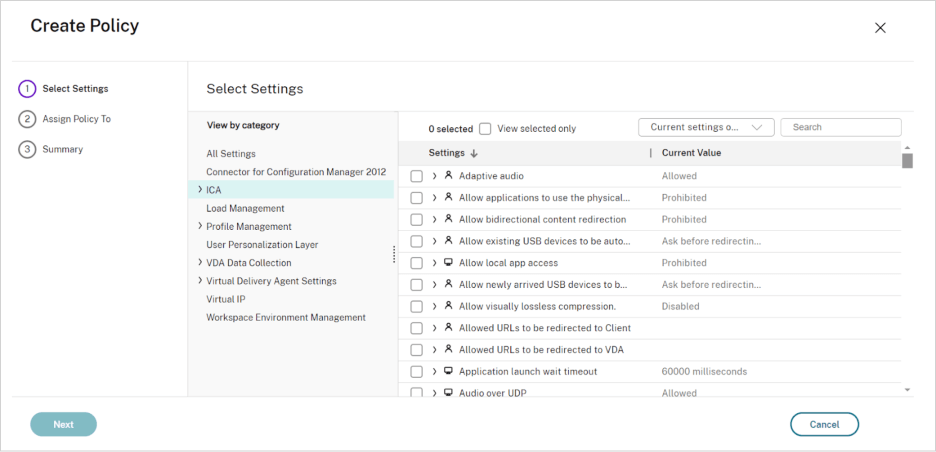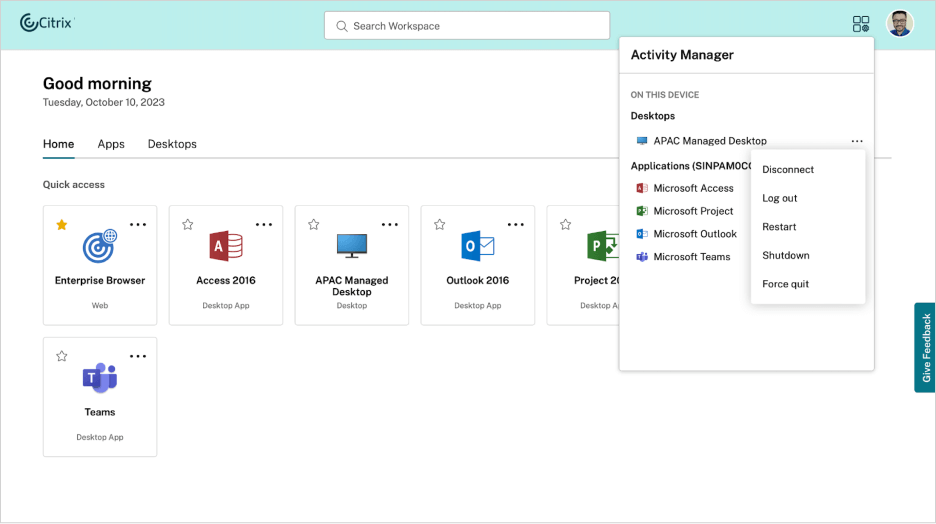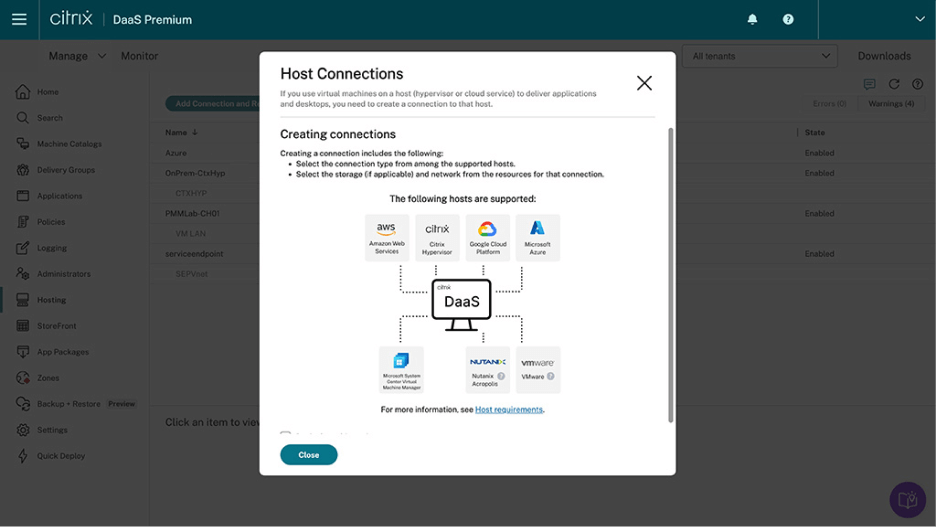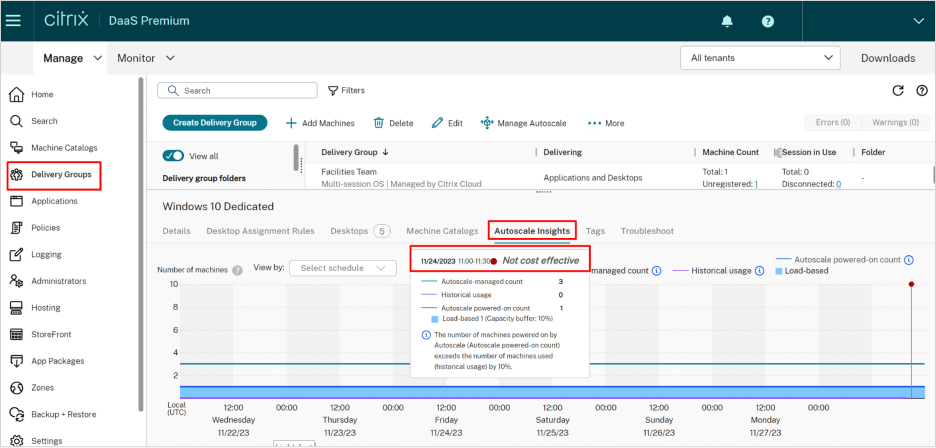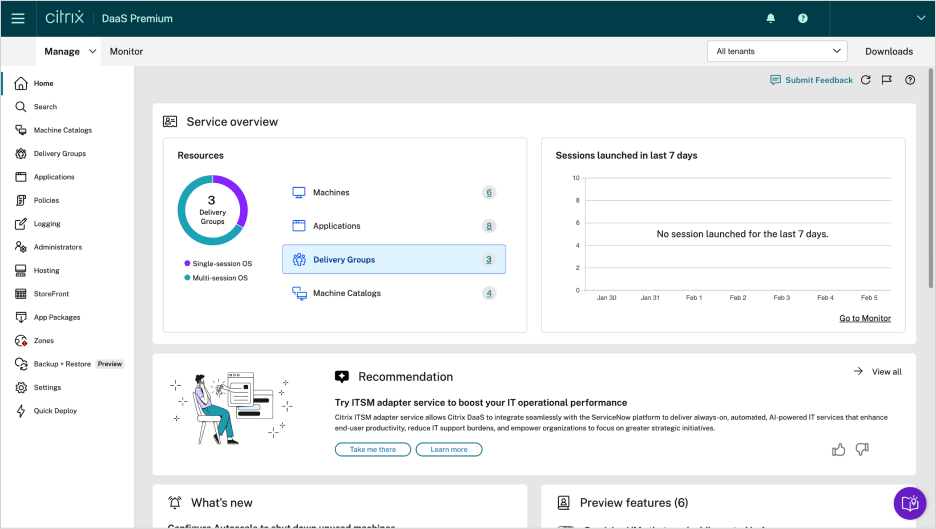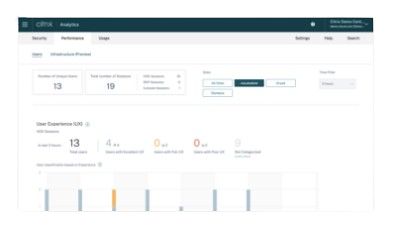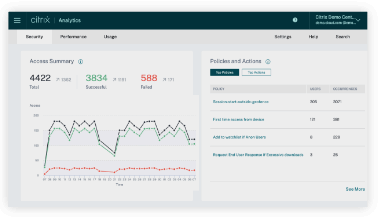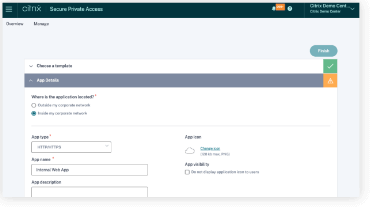Download the Citrix Workspace App
Citrix Workspace app is the easy-to-install client software that provides seamless secure access to everything you need to get work done.
Deliver the best VDI, virtual application, and DaaS experience from any cloud, on-premises, or hybrid infrastructure.
The Citrix® platform gives you enterprise-grade management and security, along with the choice of where to manage, monitor, and secure your virtual resources.
The combined capabilities of cloud-based Citrix DaaS™ with on-premises Citrix Virtual Apps and Desktops™ lets you deliver a secure work experience on any device. It’s all the cost benefits of a managed desktop as as service (DaaS) solution, plus the added advantages of greater IT agility, better corporate security, increased sustainability, and more end-user productivity.
Choose from a wide range of security features to protect unmanaged endpoints, set granular controls, record user sessions, and more.
Deliver an exceptional experience, even when bandwidth is low, with targeted optimizations for unified communications tools and graphic-intensive apps.
Store workloads in any cloud you want, including Microsoft Azure, Google Cloud Platform, and AWS, and manage them right alongside any on-premises resources.
Maximize your existing on-premises or cloud resources, endpoints, and network consumption with the Citrix platform.
Accelerate logins, improve server scalability, and enhance app response times. All with one lightweight user environment management solution.
Organizations with on-premises deployments can save 70% over 3 years with DaaS.
Citrix customers save $98 per user, per year, by adopting an all-in-one DaaS solution.
Support distributed workforces by centralizing the management of apps to any device
Secure your employees, IT environment, and content with analytics intelligence
Rapidly deploy IT resources and revoke access to employees as needed
Reduce data center and cloud resource consumption with Citrix to lower carbon emissions
CUSTOMER STORY
The largest integrated delivery network and hospital system in New Jersey simplifies app and desktop management
Hackensack Meridian Health is on a mission to streamline management and enable clinicians across 17 hospitals. See how Citrix DaaS and Citrix Virtual Apps and Desktops improve employee experience and simplify global deployments.
Citrix has been a game changer from the moment COVID-19 hit in March 2020. Today, we work in a hybrid cloud model. We’re giving clinicians a platform that enables them to deliver superior patient care from any location.
Mark Eimer
SVP, Associate CIO & CTO - Information Technology Services
Hackensack Meridian Health
MORE TO EXPLORE
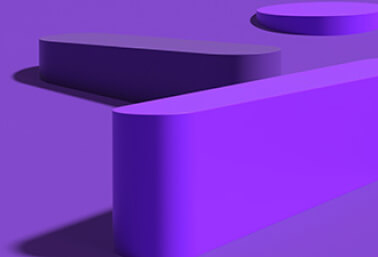

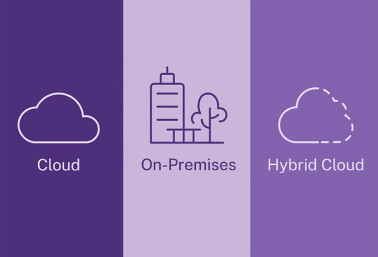
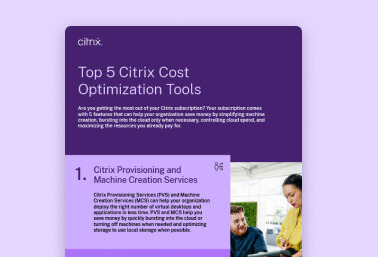
OTHER SOLUTIONS
Use machine learning to improve user experience and uncover the health of your environment.
Increase security and improve end-to-end visibility, without compromising user experience.
Deliver zero trust application access to all IT-sanctioned apps without a VPN.
Learn from experts, gain insight from fellow users, and contribute to knowledge on Citrix technologies and integrations for more successful Citrix deployments.