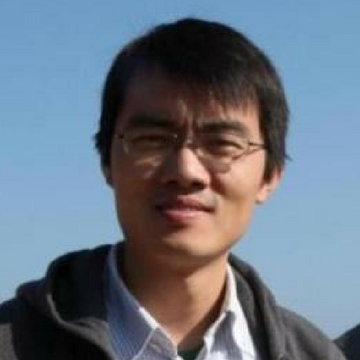When people talk about digital workspaces, they usually focus on empowering employees with a simple, secure way access to their apps and data from any place, on any device.
But what about IT admins?
Unified endpoint management enables aggregates of all type of devices and simplifies IT into a single view, making it easier to manage endpoints. With Citrix Endpoint Management, we’ve made some great enhancements recently to help IT admins manage Windows applications and devices and deliver a great digital workspace experience.
Simplified Application Management
Historically, with application management, we’ve provided capabilities in Citrix Endpoint Management enabling IT admins to directly deploy and maintain applications in formats such as MSI, APPX, AppxBuddle, and PS1. With the Citrix Endpoint Management 19.12.0 release, we added the ability to manage EXE apps as well for Windows desktops and tablets directly in the Citrix Endpoint Management console. You get simplified application deployment for your most popular applications from within the Citrix Endpoint Management console.

Are you concerned about your applications file size with remote users when deploying them?
We’ve got you covered.
A large application deployment can sometimes slow things down during updates or full deployment. With the release of Citrix Endpoint Management 19.10.0, support for distribution of these applications can be done over Citrix’s Content Delivery Network (CDN). This enables applications to be downloaded using a nearby CDN distribution point, greatly improving distribution performance no matter how far-flung your branch offices are.

Flexible Device Grouping (Tech Preview)
When it comes to deploying apps in Windows, instead of just assigning apps to users, IT admins might want to use a combination of either user properties or device properties to specify how apps get pushed to their clients. With the Citrix Endpoint Management 19.12.0 release, we introduced device grouping. Contact your account manager if you’re interested in participating in the tech preview.

This feature allows you to create a delivery group by users, with the option to filter by devices, or create a device group, with the option to filter by users. This gives you flexibility in controlling application delivery targets. For example, you could deploy an Office application only to members of the HR organization whose personal devices are a part of your company’s BYOD program.
Streamlined Group Policy Migration
Group policy management is another common challenge with Windows management. We introduced GPO management capability for domain-joined devices back in 2018. In the 19.12.0 release, we enabled IT admins to migrate GPO settings from their group policy backup file into Citrix Endpoint Management. This feature lets admins have that single pane of glass for management of domain-joined Windows endpoints.

Learn More and Get Started
With our recent enhancements, we’ve given you simplified Win 32 EXE management; optimized application delivery; tools to help you better organize applications using device properties; and a more streamlined workflow for group-policy migration.
Learn more on the What’s new with Citrix Endpoint Management page and give these great capabilities a try. Share your feedback with me directly or in the comments below, and enjoy your journey with Citrix Workspace.