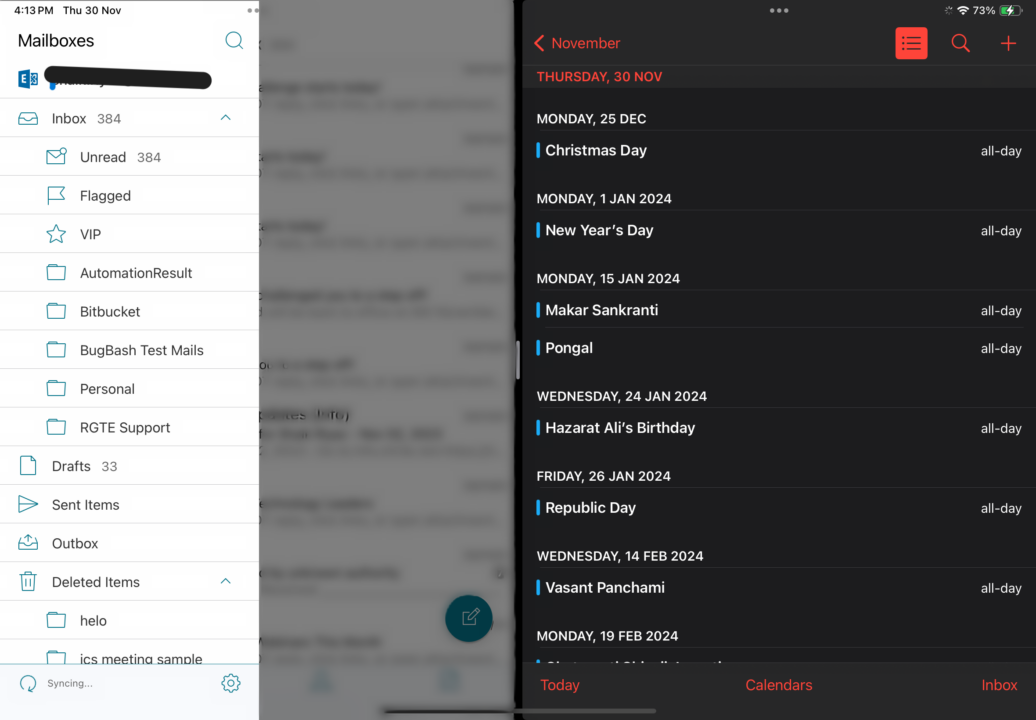In this fast-paced digital era, when multitasking has become increasingly important, the iPad’s Split View feature emerges as a powerful tool for enhancing productivity. Split View allows you to run two apps side by side on the screen and switch between them seamlessly.
Imagine amping up your productivity using Split View for Secure Mail.
Yes, you read that right! Now, you can stay on top of upcoming events while working your way through emails. You can manage multiple tasks simultaneously without constantly switching between emails, documents, calendars, etc.
Embrace the future of multitasking and watch your productivity soar to new heights!
For more information on configuring Secure Mail for Split View, refer to our documentation.
Interested in what else we have been developing in this space? Here is what’s new in Secure Mail:
- Day 0 support for iOS 17 and Android 14
- Support for Microsoft Hybrid Modern Authentication
- Support for Microsoft Exchange Server 2019 CU 13
- Support for Dominos 12
- Secure Mail support for dark mode