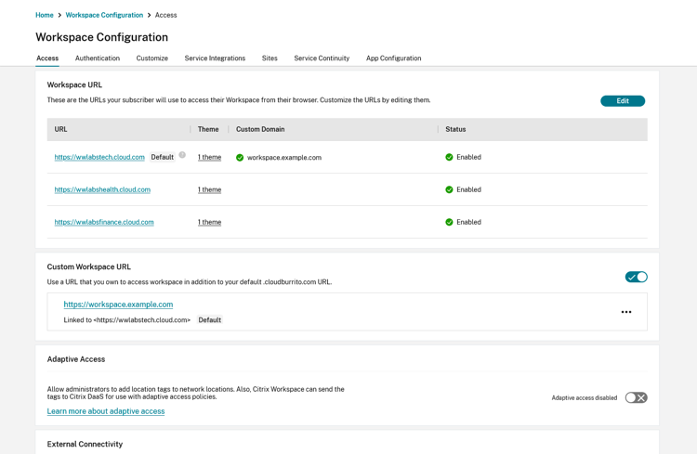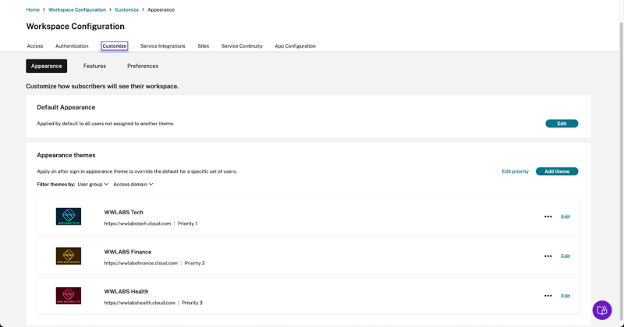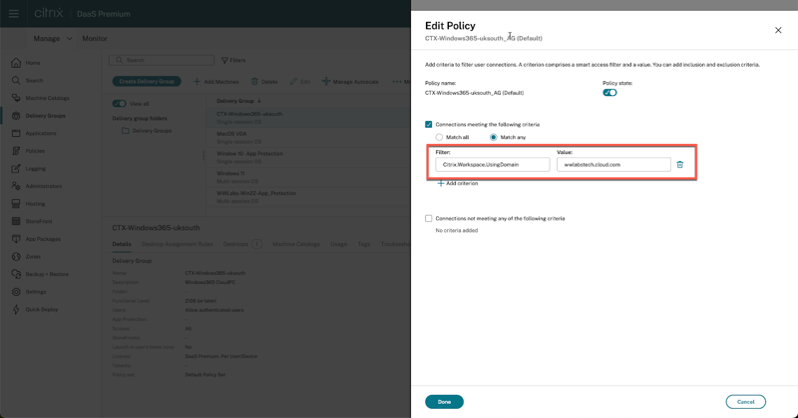How users access their resources is a crucial part of the Citrix environment. Enterprises want to make access as easy as possible while maintaining security and delivering the right resources. This is often done by separating the access layer into different URLs. Though secure, this process takes time for the administrators to implement to ensure they are maintaining the required security and resources for each use case.
Our teams are continuously working to simplify processes. To address this need to simplify user access, we are excited to announce that the Multi-Workspace URL functionality is now available natively within Citrix Cloud! We recognize that many of our enterprise customers have mature access tiers often requiring more than a singular access URL. You can now create up to 10 URLs in your Citrix Cloud environment!
This functionality helps address three key concerns with multiple access points: branding, authentication methods, and resource filtering. Read further about how our new functionality can address these key areas.
Branding
There are often multiple groups of users accessing a Citrix environment. These users may be from a variety of business units such as HR and IT or even third parties like contractors or vendors. In order to help users identify that they are at their correct access URL, companies often employ different branding and customizations to make them easily identifiable at a glance. You have the ability to customize your branding per URL or by user group, or both! Leveraging Multi-Workspace URL allows admins to configure store URLs that are easily remembered by users. This simplifies access and increases productivity.
Theme prioritization is also supported with Multi-Workspace URL. The theme that will be applied is the highest priority theme that applies to a given user group membership and Workspace URL, or both. Now you can ensure your Citrix UI looks great, and make it easier for your users to know they’re in the right spot!
Authentication
A common reason for different access points is that user groups require different authentication methods. To utilize different authentication methods within your Citrix environment, we will soon be introducing a new feature to private Tech Preview called Conditional Authentication. With Conditional Authentication, customers will be able to select authentication methods based on conditionals like a user’s domain,group, or Workspace URL. If you are interested in being a part of the private Tech preview, please fill out this form.
Adaptive Authentication can also be used with multi-URL to implement nFactor flows. These nFactor flows allow for different authentication methods depending on whatever factors you configure — including your different Workspace URLs.
With Multi-Workspace URL, you can ensure your end users use the right authentication methods for their use case. If migrating from an on-prem deployment, these features will help ensure your users can continue to use the URL and authentication methods they are familiar with, ensuring a smooth transition and user experience.
Resource Filtering
Once a user logs on into the environment, they need to have access to all their vital resources to get their work done. With users potentially accessing multiple Workspace URLs, you must ensure they only see their specific resources in each store. This is where our new resource filtering functionality can help.
With this feature rollout, we are adding new smart access functionality to the Citrix UI. This allows for filtering within a delivery group based on the specific URL the user is accessing from. These access policy filters in the following ways:
- Match any: The access policy allows access if any of the given filter criteria is matched by the incoming request.
- Match all: The access policy allows access only if all of the given filter criteria are matched by the incoming request.
- Exclude: The access policy will exclude the rule if this filter criteria is met.
Control access to your resources like never before with our new smart access policies for Workspace URLs.
Learn More
Check out our product documentation to learn more about this new feature.
Disclaimer: This publication may include references to the planned testing, release and/or availability of Cloud Software Group, Inc. products and services. The information provided in this publication is for informational purposes only, its contents are subject to change without notice, and it should not be relied on in making a purchasing decision. The information is not a commitment, promise or legal obligation to deliver any material, code, or functionality. The development, release, and timing of any features or functionality described for products remains at the sole discretion of Cloud Software Group, Inc.