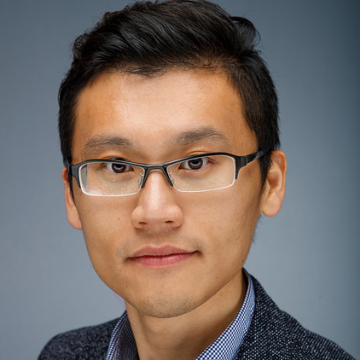Session Recording is one of the key entitled features for auditing and troubleshooting in Citrix Workspace Premium Plus. It records a user’s virtual session activities, and many organizations leverage Session Recording to support their auditing and troubleshooting strategy. That’s why we keep enhancing it — to bring even more value to Citrix Cloud and Citrix Workspace products.
For example, Citrix Analytics recently introduced the ability to trigger session recording dynamically on users’ current Virtual Apps and Desktops sessions. That helps Citrix admins by capturing details required for risk analysis so they can take appropriate actions such as disconnecting sessions and blocking users.
Now we’re thrilled to announce even more enhancements to Session Recording for Citrix Virtual Apps and Desktops as part of our 1903 Q1 release. These updates build on the continuous enhancements to Citrix Cloud support and event-logging capabilities that have been available since Q1 2018.
Support for Citrix Cloud Delivery Controllers
With the increasing adoption of Citrix Virtual Apps and Desktops (CVAD) service, we’ve heard more and more feedback about how Session Recording seamlessly works with Citrix Cloud Delivery Controllers and Citrix Cloud Connectors.
With the 1903 release, we’ve added support for Citrix Cloud Delivery Controllers to Session Recording. When creating recording and event-logging policies, you can specify Delivery Controllers from both the Citrix Cloud and the on-premises environment. In other words, the same existing Session Recording infrastructure can work with Citrix Cloud Delivery Controllers, Site Aggregation as well as on-premises Delivery Controllers.
Check out the configuration documentation and the diagram in the below to see how Session Recording communicates with Citrix Cloud.

Enhanced Event Logging – Web Browsing Activities
SaaS services have grown in the enterprise at a rapid pace, and that’s only going to continue. According to research by Cisco, by 2020, 75 percent of cloud workloads and computer instances are going to be SaaS-based, compared to 61 percent in 2016.
And as you might know, the most published application delivered by Citrix Virtual Apps and Desktops are web browsers.
To align with SaaS trends, we’ve extended Session Recording’s capabilities to help with SaaS and web browsing recording.
How?
Now Session Recording 1903 provides an experimental feature that logs web browsing activities in a user-centric way and records the URLs and related information accessed via supported browsers in the recording.
When played back, IT admins can easily find the above activities related to URLs accessed such as URL, page title, and browser name. Here’s an example of how web browsing activities are displayed in Session Recording Player Events column.

Enhanced Session Recording Policy Console
We’ve also enhanced the event logging policy console, which was initially released in 1811. Instead of editing the registry on each VDA for logging file operations, now you can now create policies in the Session Recording Policy Console to log the events, as shown below. For more information, see our event-logging polices.

You can try out these new features by upgrading to Session Recording 1903 today. And use the comments below to let us know if the experimental feature is important to you, share feedback, request features you’d like to see in upcoming releases.