Regardless of the kind of device you use for emailing, you want your communications to have a consistent look and feel. If the mobile email client can’t support images or links though, your communications — and your email signature — are bound to look disjointed.
Because the XenMobileTeam is dedicated to providing you with best possible user experience, Secure Mail now supports rich text signatures. This means you can completely customize your signature with bolded/underlined/italicized text, links and images. The exact signature set that you have on your desktop email client can now be replicated on Secure Mail.
To do this, take these quick steps:
Step 1: Open an email sent from a desktop and copy your signature
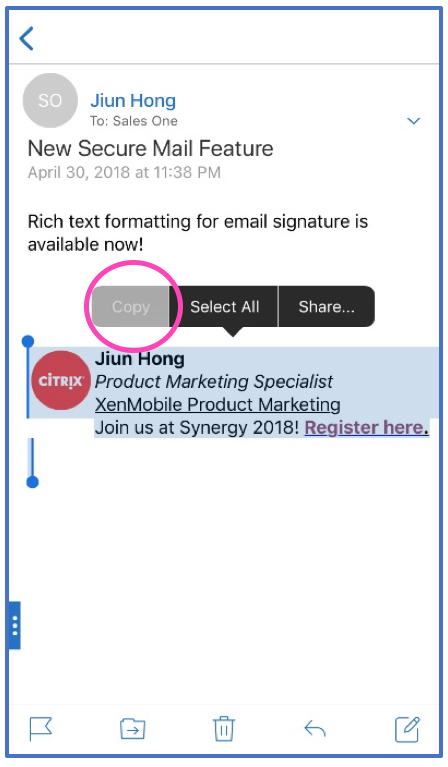
Step 2: Go into Settings → Signature
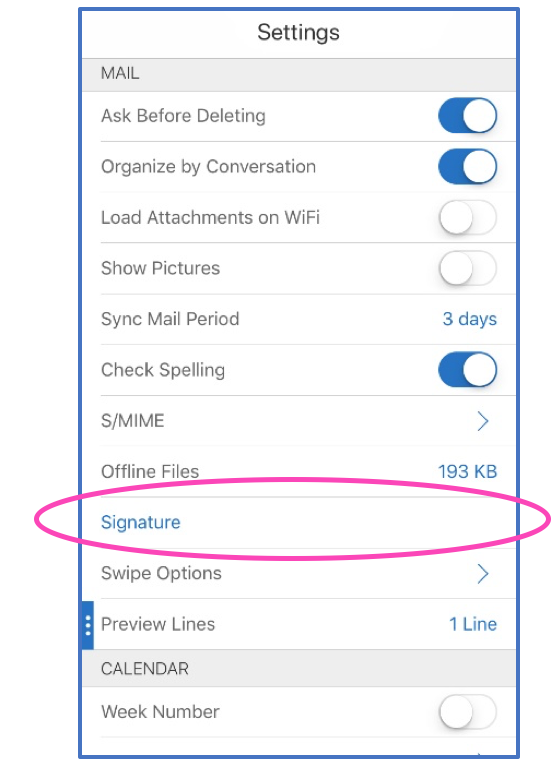
Step 3: Paste signature and “append signature”
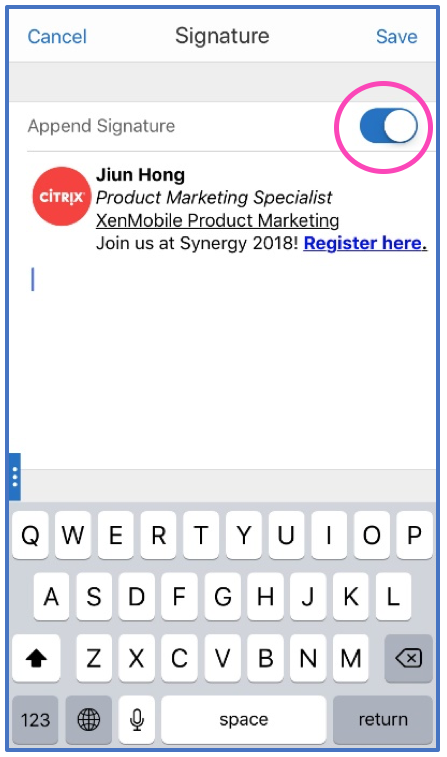
The next time you write a new email, your fully customized signature will appear!
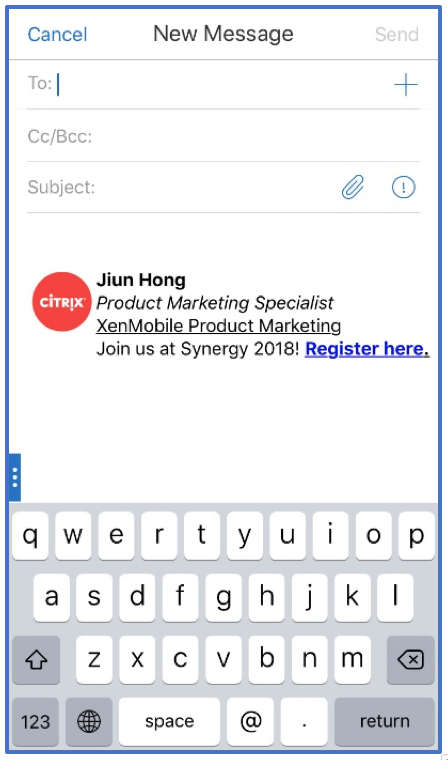
If you’ll be traveling to Citrix Synergy 2018, take a minute to try out this new feature. When you arrive, be sure to check out these sessions for an update on all the latest with XenMobile:
- SYN109: Secure Mail: the best enterprise-grade mail app
- SYN216: XenMobile tech update
- SYN101: What’s new in the Xen Family
Even more feature additions and bold updates to XenMobile are coming soon, so follow us on Twitter to stay in the loop!




