Have you ever wondered or worried, “Do I have enough licenses for every user of the XenApp and XenDesktop service?” but struggled to figure out where to go to get answers? This blog post is your answer.
Since the launch of the service, admins have not had a simple way to follow and understand their license usage until now. For the first time, XenApp and XenDesktop Service customers will have insights on the number of User Cloud Licenses that have been assigned against their total purchased amount. Starting later this week, admins of the XenApp and XenDesktop Service, excluding XenApp Essentials and XenDesktop Essentials, will have a new menu item within the Citrix Cloud dropdown menu entitled “License Usage.”

In addition to displaying the license consumption, this new feature will provide detailed reports on which users have consumed licenses and an associated monthly usage trend, allowing admins to anticipate when the current license pool will be depleted.
The new experience can be consumed and will be presented into two main categories: a summary view and a more detailed break-out.
The Summary Page
When you click through the “License Usage” menu item, you will land on the summary page:
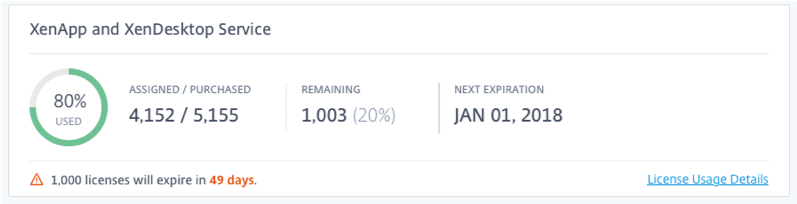
This page provides a quick overview of their Cloud License Usage at-a-glance (moving left to right):
- A percentage of total amount of licenses assigned, color-coded by threshold. As the percentage approaches 100%, it will change from green to yellow. If the percentage exceeds 100%, the color will change to red.
- The number of cloud licenses that have been assigned versus those purchased
- The number of licenses that are remaining (available for use)
- Detail on the next expiration date of a subscription as well as a warning as to whether a subscription is expiring within the next 90 Days
In time, the intention of this page is to include all the Citrix Workspace Services beyond just the XenApp and XenDesktop Service.
The Details Page
Upon clicking on the “License Usage Details” options within the Summary Page, you will be able to see a detailed break-out of both monthly trends and individual users who have an assigned XenApp and XenDesktop Service license.
Assignment Trend
The interactive chart will provide three pieces of useful information:

- Total Licenses: This is the background area highlighted in light purple. It shows the total amount of owned XenApp and XenDesktop Service cloud licenses across all entitlements.
- Cumulative Assigned: This is the blue portions of the bars (bottom portion). These are the cloud licenses that are already assigned at the beginning of each month. These licenses roll into the month because they were in use the previous month.
- Newly Assigned: This is the pink portion of the bars (upper portion). Newly assigned licenses are users that logged in this month that were not already assigned a license previously. Users are assigned a license on first use.
The chart will house a 12-month running trend with a starting point of January 2018. That means that existing XenApp and XenDesktop Service admins will see January as the first month in the trend. If you have just recently purchased the XenApp and XenDesktop service, you will see the chart start with the beginning of your entitlement. Additionally, as depicted above, you can interact with any month within the trending chart to get summary level information regarding that month.
Assigned License Detail
Below the Assignment Trend, you will be able to see specific user details about who has consumed a cloud license and when they did so.
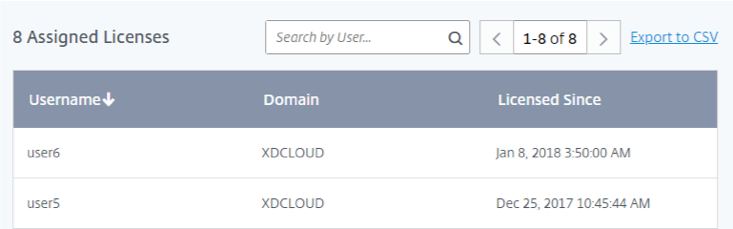
You will be able to interact with the detail in 3 main ways:
- Any of the columns can be sorted in ascending or descending order.
- Specific users can be searched for by populating any portion of their username
- Export the full list of users by clicking on the “Export to CSV” link.
Applicable Cloud Licensing Rules
For this initial release, the following guidelines and rules will be followed:
- Only admins onboarded in the US Region will be receiving this new experience. We will be following this release with expansion to the EU region.
- Once users log into the service for the first time and launch an app or desktop, they will consume a cloud license.
- Only cloud licensing information associated with “User” logins will be captured.
Go ahead and get started understanding your cloud license usage! If the new menu item for “License Usage” is not available today, it will be over the next few days. Please visit this site to read more about Citrix Cloud services.




