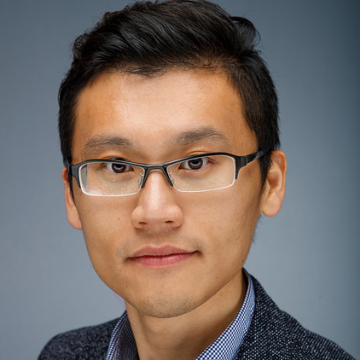What does Citrix Session Recording do?
Session Recording is a key component in Citrix XenApp and XenDesktop Platinum Edition that enables IT admins to record active virtual apps and desktop sessions, based on user, application or server and then save the recording file for future reference when needed.
For those legacy XenApp 6.5 admins, Session Recording is based on SmartAuditor technology, but Session Recording is exclusively designed for the XenApp and XenDesktop 7.x FlexCast Management Architecture compared to the Independent Management Architecture (IMA) in XenApp 6.5 and earlier. Please note that we are not only bringing SmartAuditor back, we also added new features and improvement in the new architecture.
Why would user sessions need be recorded?
As the use of virtual apps and desktops increases, so do security concerns for these IT resources . Malicious users and other unauthorized connections may cause damage to the whole system and confidential enterprise information may be inadvertently disclosed. We may ignore that security problems arise not only from the untrusted outsiders, but also from the ‘trusted insiders,’ which is a challenging task to IT administrators. While there are numerous tools to grant access to the servers and other resources, it is absolutely essential to track what users are doing when they access IT resources. This is where a robust mechanism for recording and playback of sessions, like Session Recording, will help.
Why is Session Recording important?
First of all, I would like to provide an update on the Session Recording feature.
- In XenApp and XenDesktop 7.6, Session Recording released, with a tailored design for the latest FMA architecture. This is similar to SmartAuditor available on XenApp 6.5.
- In XenApp and XenDesktop 7.8, Session Recording introduced support for VDI Desktop OSes. Session Recording is able to monitor and examine user activity on the most popular Desktop OSes as on Server OSes.
- In XenApp and XenDesktop 7.11, we introduced administrator logging which records all actions executed by administrators along with timestamp, task category, Session Recording component where the action was carried out, task details, audited username who carried out the action and other details.
- In XenApp and XenDesktop 7.12 (the latest release as of this writing), recording rules can now be filtered by IP address range for further control over how sessions are recorded. Additionally, when playing back sessions, periods of inactivity are highlighted.
From the above key milestones, we could say Session Recording is a key feature related to security in Citrix Platinum Edition, and is making inroads to align with our overarching Citrix strategy of secure delivery of apps, desktops and data.
You may ask, “how does Session Recording achieve its goal?” It’s all about auditing and secure compliance — two topics of great importance which many organizations fight for.
Please have a look at the video below:
https://www.youtube.com/watch?v=pHm1yriOUm4&feature=youtu.be
By deploying Session Recording technology, especially in highly regulated industries, the users’ sessions are logged and safely stored. For future actions such as auditing purposes, our ‘playback protection’ feature can protect the recordings by encrypting the files when they are downloaded to a Session Recording Player component. All the protections are behind the scenes; there is no way to export the unencrypted recording files by watching through the Session Recording Player.
There is another big use case for support and monitoring: watching live sessions or previously recorded sessions.
https://www.youtube.com/watch?v=NUbDhdTHVbo&feature=youtu.be
Session recording captures and archives screen updates, including mouse activity and the visible output of keystrokes, as well as any error messages on the screen — that’s why Help Desk departments often use Session Recording. Meanwhile the A/B testing conducted by product designers also leverages Session Recording to collect the feedback from a user’s session, right after any changes on UE/UI.
The above features and use cases are those that customers employ the most. Stay tuned for more updates as we get closer to Citrix Summit 2017. Session Recording will focus more on Enterprise requirements and exciting new features and innovations.
To try out these features and much more, upgrade to XenApp and XenDesktop 7.12 today from the Citrix download page. Let us know what you think of Citrix Session Recording by using the comments section below.