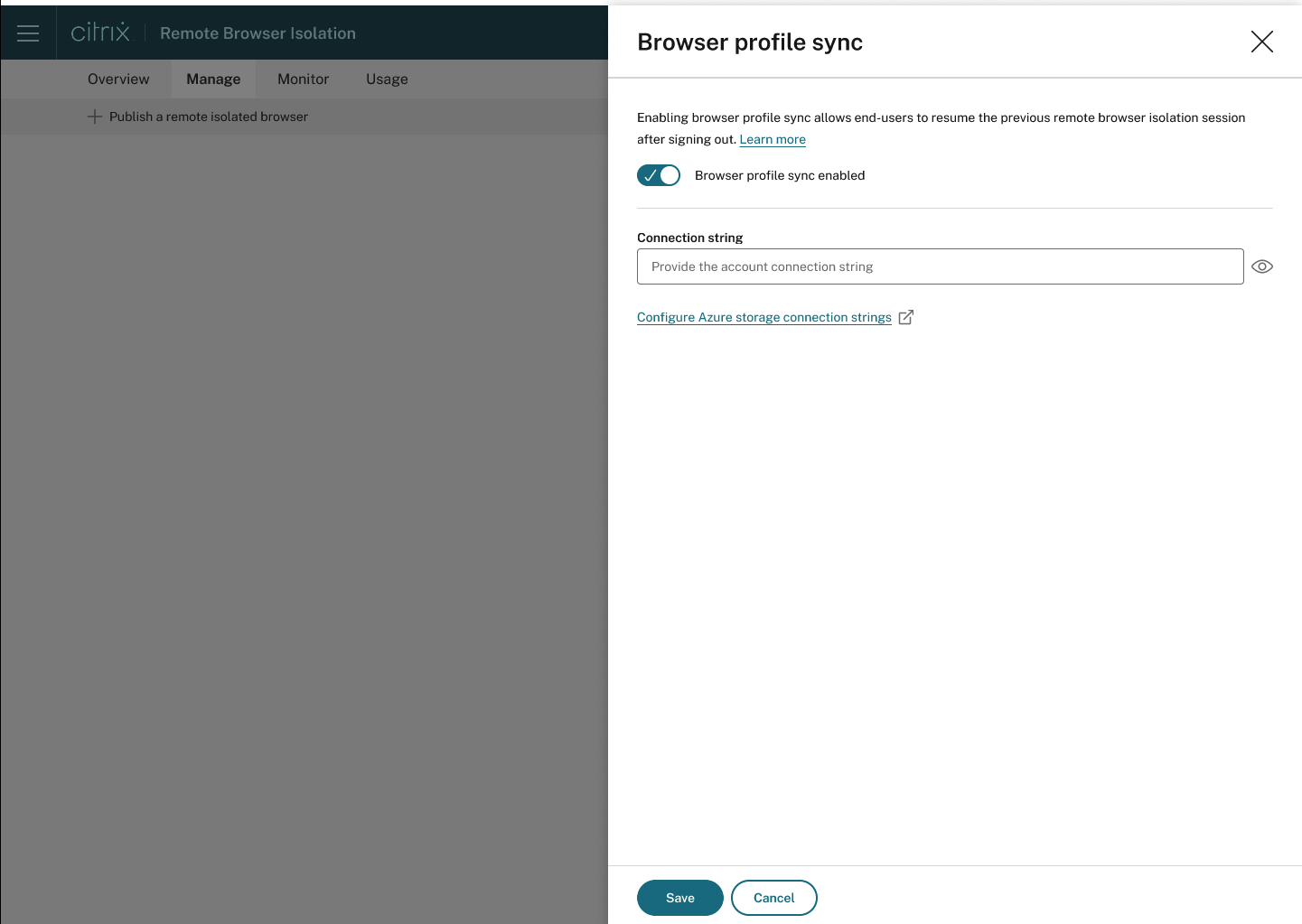This blog post was co-authored by Sangeeta Bora, Lead Product Manager at Cloud Software Group.
Citrix’s Remote Browser Isolation excels at protecting your corporate network by isolating web browsing sessions. It isolates potentially high-risk web browsing traffic by running a one-time browser session outside the company’s network. This creates an effective “air gap” between the potentially harmful surfing activity and the internal network/user’s device, making it impossible for malware to penetrate the corporate network or device. Every session starts fresh, leaving no trace behind once it’s terminated.
While this offers unparalleled security, it can occasionally lead to a disrupted user experience, since there is no “persistence” of state. This experience falls foul of our promise to deliver complete admin control and security on top of a seamless user experience. As a result, there was a need to solve this!
The Solution: Seamless Session Resumption with Profile Sync
Seamless profile sync takes this challenge head-on! With this feature, administrators can now leverage their own Azure storage to store and restore user profiles securely, enabling a seamless experience across Remote Browser Isolation sessions. When you reconnect to the isolated browser, your tabs (and soon, your preferred bookmarks, extensions, and configurations) are waiting for you!
Here are some of the advantages of using this feature:
-
- Seamless Continuity for users: No more starting from scratch each time you access your browser within the Remote Browser Isolation’s isolated environment. Pick up where you left off with your personalized browsing environment.
- Customer-managed secure storage: This feature of Remote Browser Isolation leverages the customer’s Azure storage. This ensures you have full control of the data and its storage, ensuring compliance with applicable regulations.
- Increased Productivity: By remembering the active tabs, browsing history, bookmarks, and preferences, profile sync boosts efficiency and workflow continuity, reducing user frustration while ensuring security remains at the forefront.
- Simplified Management: Easily configure and manage Azure Storage connections through the familiar Remote Browser Isolation console in the Citrix Cloud environment.
Getting Started with Profile Sync
Implementing profile sync is simple and straightforward. Administrators simply need to provide a connection string to their Azure storage account within the RBI configuration. Once enabled, users will automatically benefit from seamless profile restoration across sessions.
Note that this feature is only available to customers entitled to Remote Browser Isolation.
As we move forward in 2024, Citrix’s Remote Browser Isolation service will significantly evolve to support our customers in different environments. We want to change the landscape by also providing controls that are unprecedented for a browser isolation service. Stay tuned!
You can learn more by visiting Citrix Enterprise Browser and Citrix Remote Browser Isolation.
Disclaimer: This publication may include references to the planned testing, release and/or availability of Cloud Software Group, Inc. products and services. The information provided in this publication is for informational purposes only, its contents are subject to change without notice, and it should not be relied on in making a purchasing decision. The information is not a commitment, promise or legal obligation to deliver any material, code, or functionality. The development, release, and timing of any features or functionality described for products remains at the sole discretion of Cloud Software Group, Inc.