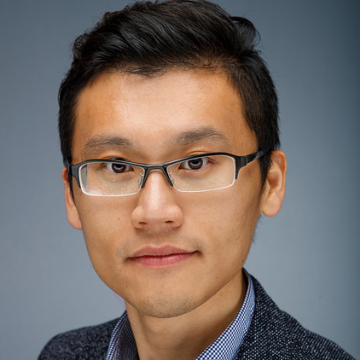The Citrix XenApp and XenDesktop team is committed to delivering innovative new technology and working hard to deliver another Current Release (CR)! XenApp/XenDesktop 7.16 is focused on enhancing the user experience, strengthening security and expanding the flexibility of our industry-leading solution. Just 3 months after the release of XenApp and XenDesktop 7.15 LTSR, there is a lot of innovation in Linux VDA 7.16. We are excited to announce that 7.16 includes new user experience and security improvements for Linux virtual applications and desktops.
Let’s learn more about what those new capabilities are!
Session shadowing
Experience First – Citrix has been working hard and proactively looking into ways to help IT administrators improve and simplify the end user experience. That’s why session shadowing for Linux virtual apps and desktops was introduced in this release. From Citrix Director, this feature enables IT administrators to shadow a Linux VDA session when a user needs assistance and supports the sharing of the user’s screen in Linux VDA.
For example, instead of taking a snapshot of any error message and calling support to describing what’s happening, now a user could simply grant the Help Desk admin permission to view the session immediately.

In order to leverage this feature, you need to setup Linux VDA and Director accordingly. Please refer to Citrix Documentation in detail.
Support for multiple language inputs
As of Linux VDA v1.4, Citrix added support for seamless, published applications giving users a true virtual Linux applications experience on any device, thereby enhancing user productivity. However, the native language bar on the Linux VDA server was unavailable to the published application. As a result, users could not input text in a language that requires other IMEs (Input Method Editors) such as German, Chinese, or Korean. Furthermore, it wasn’t possible for users to switch between QWERTY and non-QWERTY keyboard layouts during an active application session.
This all changes with the release of the 7.16 Linux VDA. Now Linux VDA users and admins have support for multiple language inputs improving the overall user experience. This feature provides a language bar for published applications that accept text input. The language bar enables users to select a server-side IME and to change the keyboard layout during an active application session.

Session reliability
As you may know, session reliability reconnects ICA sessions seamlessly across network interruptions. For example, if you have a temporary network issue the virtual session will automatically be reconnected once the network issue is resolved. Now with this 7.16 Linux VDA release, Citrix is introducing session reliability to all supported Linux platforms and session reliability is enabled by default.
For more information about session reliability, see auto client reconnect and session reliability
SSL encryption for secure user sessions
Protecting sensitive data often requires end-to-end encryption, meaning that data is encrypted from the point of service to the final point of termination, with no intervening decryption. This is in response to trends that include regulatory compliance, privacy legislation, contractual policies and vulnerability mitigations. These trends mean that many organizations need urgently to migrate to the use of TLS 1.2, and to manage cipher suites closely.
In order to help you build or migrate to a secure workspace, now as of version 7.16, the Linux VDA supports SSL encryption for secure user sessions.
In addition to the above features, our high performance Adaptive Transport technology that intelligently determines the best delivery method for each users is not incorporated into the Linux VDA in an experimental capability.
Experimental – Adaptive Transport
Adaptive Transport for XenApp and XenDesktop optimizes data transport by applying a new Citrix protocol called Enlightened Data Transport (EDT) in preference to TCP whenever possible.
Compared to TCP and UDP, EDT delivers a superior user experience on long-haul WAN and internet connections. EDT dynamically responds to changing network conditions while maintaining high server scalability and efficient use of network capacity. EDT is built on UDP and improves data throughput for all ICA virtual channels, including Thinwire display remoting, file transfer (Client Drive Mapping), printing, multimedia redirection. If UDP is not available, adaptive transport automatically reverts to TCP.
Get started on updating to the latest Linux VDA version today.
Follow Xiaolu Chu on Twitter Follow @ChuXiaolu