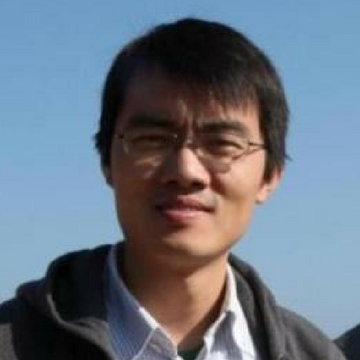Citrix Profile management provides a robust profile optimization that enables IT administrators to easily maintain personal data and configurations across different platforms. Profile management released two featured packages recently to further help simplify administrative tasks and overall stability of profile handling.
Citrix Profile management 5.5
Personal information management is becoming more and more important for enterprise today. A centralized solution improves administration efficiency. However, a common challenge still exists is how to prevent profile corruption. Profile corruption usually has the nature of happening randomly and always leads to help desk calls.
In Profile management 5.5, a new mechanism is introduced to monitor user settings and automatically recover when a problem is detected. We call it profile protection. You can configure it in HDX policy: Profile Management >> Registry >> NTUSER.DAT backup

Based on our analysis, profile corruption is normally caused by damage to NTUSER.dat file. Profile management 5.5 maintains two versions of the NTUSER.DAT file in the user store: one is written after a successful log off and the other one is a most recent version that has been proven not to be damaged. Once a corruption has been detected, Profile management automatically reloads the good file and the end user is allowed to continue logon without any disturbance.
One other important feature of Profile management 5.5 is to simplify configuration. This feature minimizes the time an IT administrator needs on configuring the profile exclusion and inclusion lists. Profile management extracts common settings from customers’ feedback and preloads them into a default list. The IT administrator can now use the recommended list directly with only a few checks on the HDX policy management console or group policy management console.
Citrix Profile management 5.6
One step further, Profile management 5.6 is released with XenApp and XenDesktop 7.12.
If you have previous experience with Citrix Profile management, you should understand the concept of active write back. This is another important feature that helps ensure personalization being saved to central store in time. So even when an unexpected error happens during an active session, settings and data can still be retained from the central store afterwards. This feature existed since very earlier in the form of file support and now Profile management 5.6 extends this feature to registry support. This grants Profile management complete capability to save all the user configurations in time.
Profile management 5.6 also utilizes the Citrix Customer Experience Program to help Citrix better understand how Profile management is used. The usage data across all customers will be analyzed and reflected in our new product roadmap and releases.
Aside from product features, Profile management also integrates quality enhancements for existing functions in each release. You can review a full list of fixed issues from product documentation.
2017 is coming; please expect more on Profile management, we will continue provide great features!