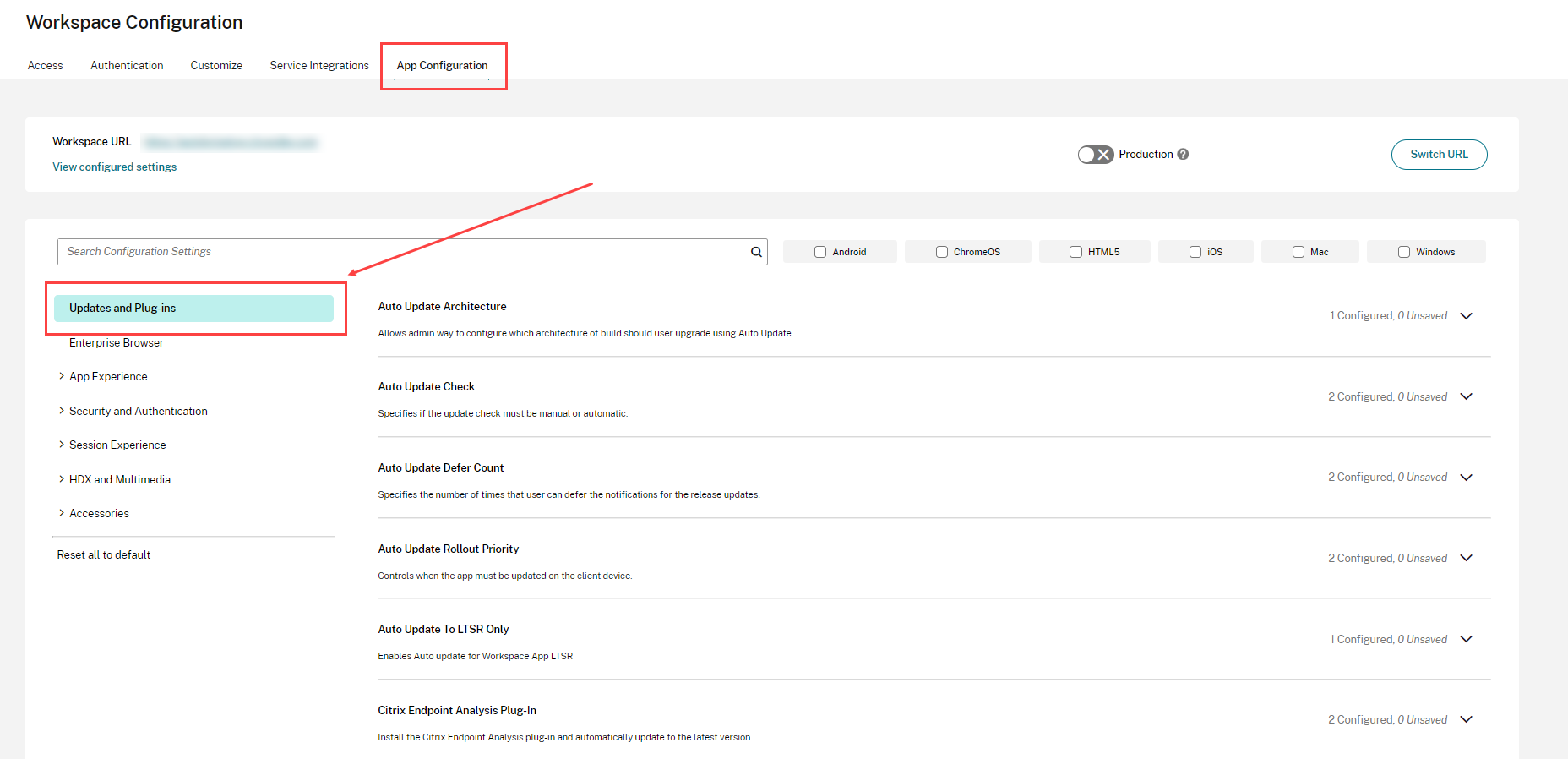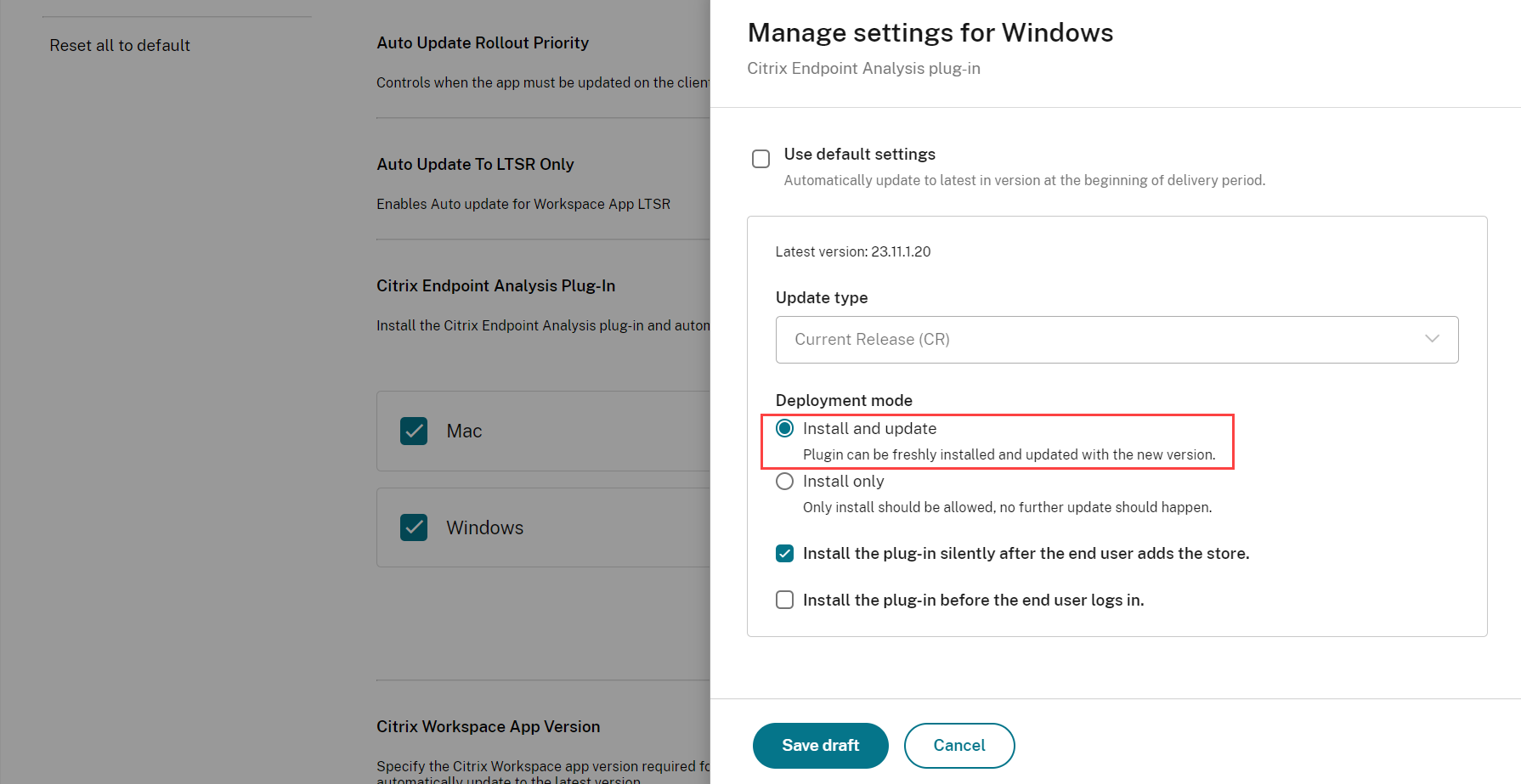Managing Citrix or its partner plug-ins on BYOD or 3rd party managed devices can feel like a never-ending battle. Inconsistent deployments, security vulnerabilities, and user frustration take a toll on both your IT team and your organization’s productivity. With Global App Configuration service (GACS), Citrix has you covered.
Global App Configuration service provides a central user interface to configure, manage, and distribute client app settings across all devices and users – both managed and unmanaged devices. When it comes to plug-in management, GACS steps in as your one-stop shop, offering a centralized solution to rule them all. It empowers you to effortlessly distribute, update, and control plug-ins with a single point of control, regardless of location, deployment type, or device ownership.
How Global App Configuration service can help
Admins have been able to save time and greatly simplify processes by using this capability. With the help of Global App Config Service, you can:
- Centrally deploy and update plug-ins on Citrix clients across diverse environments, including on-premises, hybrid, and cloud deployments
- Simplify IT tasks and save time by eliminating manual installations and planning communications with BYO users
- Ensure a consistent and predictable experience for any user accessing your Citrix store
- Improve user experience by seamless access to updated plug-ins and minimal interaction needed from them
The video below showcases the benefits of the Global App Configuration service and how to manage it.
Get started with plugin management
Currently, GACS supports several key plugins, including the Citrix Endpoint Analysis plug-in, Citrix Secure Access plug-in, Webex VDI AutoUpgrade plug-in, and the Zoom VDI plug-in Management with more to come in the future.
To get started, sign in to your Citrix Cloud account and navigate to Workspace Configuration > App Configuration. Under the Updates and Plug-ins section, navigate to the desired plug-in and click the expand icon to view the applicable platforms as shown in the screenshot below.
We have simplified deployments with flexible options to suit your needs. Admins can choose to either “Install and Update” which freshly installs the plug-in and updates with the new version, when available, or they can “Install only” which installs the plug-in to the latest version but the further update should not happen. Both options are shown in the screenshot below.
Admins are then able to specify the time of installation. There are two options:
- Install the plug-in silently after the end user adds the store – This allows silent installation of the plug-in once the store is added. Once installation is complete, end users receive a prompt about the installed plug-ins.
- Install the plug-in before the end user logs in – This ensures that the plug-ins are installed before the user logs in and gains access to the apps and desktops.
Learn More
We are continuously improving this service to make it a go-to place for administrators to manage Citrix Workspace app settings across BYO and managed devices. To learn more about the plug-in capabilities, visit our documentation. Also, check out our episode of The Click-Down podcast where I joined Steve Beals to dive into the Global App Configuration service! If you have any specific feedback, we are also listening to you via the “Submit Feedback” button on our Citrix cloud UI. We look forward to you trying out the new capabilities, and keep a lookout for more in the future!
Disclaimer: This publication may include references to the planned testing, release and/or availability of Cloud Software Group, Inc. products and services. The information provided in this publication is for informational purposes only, its contents are subject to change without notice, and it should not be relied on in making a purchasing decision. The information is not a commitment, promise or legal obligation to deliver any material, code, or functionality. The development, release, and timing of any features or functionality described for products remains at the sole discretion of Cloud Software Group, Inc.