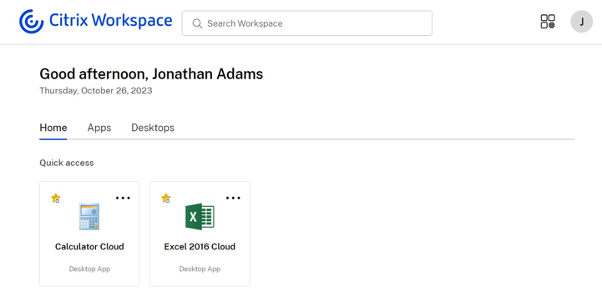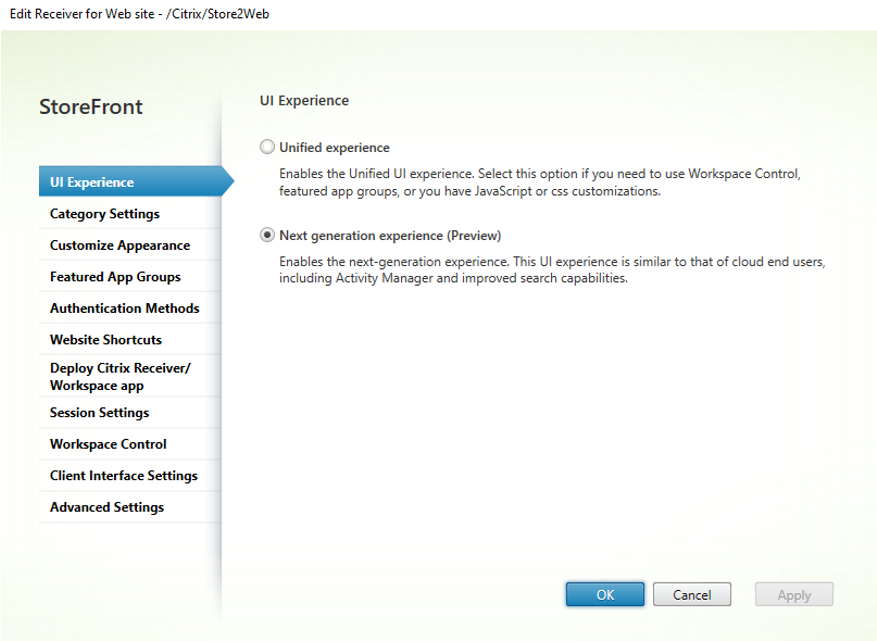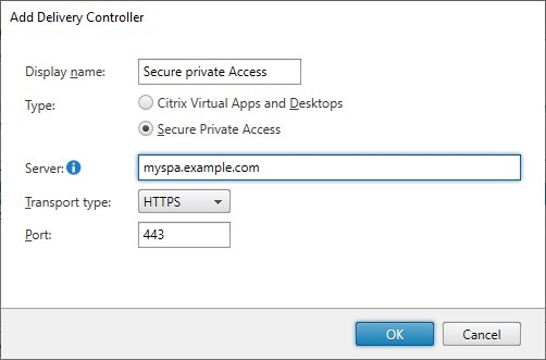Citrix’s focus on hybrid deployments means we are making significant investments in StoreFront. As part of this, we’re changing the way we do releases.
StoreFront’s previous major releases were in 2022 and 2019. These were designated as Long Term Service Releases (LTSRs) meaning that they had mainstream support for five years. They have been receiving Cumulative Updates every four to six months with bug fixes and small enhancements and hence are best for large production environments where you wish to minimise change and plan for upgrades at your own pace.
In addition to our LTSR releases, as of 2308 we resumed “Current Releases” (CRs) approximately every three to nine months. These allow us to deploy new features more rapidly and are best for smaller environments where you want to be at the cutting edge or for test environments to try out features before the next LTSR. While 2308 was a fairly small release, the new 2311 release has some major new features such as a new UI and a simpler way to configure Secure Private Access.
Next-Gen UI tech preview
Earlier this year Citrix introduced the next-gen UI. I am pleased to announce that it is also coming to StoreFront! This ensures that users can move seamlessly between a cloud or on-premises access tier and have the same streamlined user experience. This includes the brand new Activity Manager and improved search capabilities.
As of StoreFront 2311, this next-gen UI is available as a Tech Preview. To enable it, go to “Manage Receiver for Web Sites”, select the website, click “Configure…” and on the “Classic/NextGen Experience” tab select “Enable Next Gen experience (Preview)”.
There are some classic features such as workspace control and featured app groups that are not available in the next-gen UI. Additionally, advanced customizations using CSS and JavaScript are not currently supported in the new interface. In future releases we will continue to enhance the UI with new functionality to meet your needs. Please leave a comment if there are particular features you would like to see!
Secure Private Access On-Premises
Secure Private Access is a feature that allows you to publish your internal intranet websites, along with external websites, through Citrix Workspace app and launch them in Citrix Enterprise Browser. This feature was first introduced in Citrix Cloud. In April of this year, we announced the general availability of Citrix Secure Private Access On-Premises. This made use of existing features in StoreFront so no upgrade was required, but it wasn’t a streamlined experience. With Secure Private Access 2311 and StoreFront 2311, we’ve made this simpler to set up. You can now add your Secure Private Access servers using the StoreFront admin console. For more information on Secure Private Access 2311, check out this blog.
Citrix Federated Authentication Service fail-over
StoreFront supports a wide variety of authentication methods. When an Active Directory username and password is used, StoreFront can use those credentials to single sign-on (SSO) to VDAs. When using other authentication methods such as SAML, users can use Citrix Federated Authentication Service (FAS) to single sign on to VDAs without needing to enter their Active Directory username and password.
Previously with StoreFront, when FAS servers were not available, that meant users were unable to log in. If using Workspace Service FAS servers would fail over to displaying a log on prompt so users could enter their username and password. We have now made this an option in StoreFront, ensuring user access even during FAS outages.
To enable this, run PowerShell command:
$store = Get-STFStoreService -VirtualPath /Citrix/Store
Set-STFStoreLaunchOptions -StoreService $store -FederatedAuthenticationServiceFailover $true
Using the appropriate virtual path to your store.
You can download the StoreFront 2311 installer from the Citrix downloads page.
Disclaimer: This publication may include references to the planned testing, release and/or availability of Cloud Software Group, Inc. products and services. The information provided in this publication is for informational purposes only, its contents are subject to change without notice, and it should not be relied on in making a purchasing decision. The information is not a commitment, promise or legal obligation to deliver any material, code, or functionality. The development, release, and timing of any features or functionality described for products remains at the sole discretion of Cloud Software Group, Inc.