As part of our ongoing dedication to meeting customers where they are in their deployment journeys, we are soon delivering a new Citrix Virtual Apps and Desktops Long Term Service Release (LTSR). The LTSR is most eagerly anticipated by organizations prioritizing predictability in their environments.
In addition to the benefits that the Citrix Virtual Apps and Desktops LTSR delivers, we also know it’s important for organizations to have a corresponding desktop client that offers the same predictability and extended lifecycle. That’s why we are thrilled to announce the newest iteration of the Citrix Workspace app Long Term Service Release for Windows! An early access release (EAR) of the Citrix Workspace app LTSR is now available for you to test, validate, and provide feedback. Let’s take a closer look at the features and capabilities included in the new Citrix Workspace app LTSR.
What to expect with the new Citrix Workspace app LTSR
Since Citrix delivered the last LTSR in March of 2022, we have added two years of innovation and enhancements for organizations to take advantage of. The Citrix Workspace app LTSR for Windows is delivered on the same cadence as the Citrix Virtual Apps and Desktops LTSR. This means that there are more capabilities than ever for organizations to leverage.
The latest Citrix Workspace app LTSR is focused on enhancing productivity, security, and operational efficiency for your end user ecosystem. The Citrix Workspace app LTSR is built specifically for Windows devices and delivers 15 months of maintenance with regular Cumulative Updates (CU) and a lifecycle of three years. The predictability of updates also comes with innovation. The latest version of the Citrix Workspace app brings a host of improvements to enhance your Citrix-powered resources. Designed to meet the evolving needs of modern enterprises, this release focuses on delivering a seamless user experience, bolstered security measures, and improved operational efficiency.
User Experience Enhancements
The Citrix Workspace app is the access point for users to access their business-critical resources. It is more important than ever to deliver a superior end-user experience, and the new Citrix Workspace app LTSR delivers key enhancements:
- Revamped User Interface: Enjoy a modernized interface that streamlines navigation and enhances user interaction for both cloud and on-premises users.
- Activity Manager: Stay organized and efficient with the new Activity Manager feature, helping you manage sessions seamlessly. Take a closer look at Activity Manager in the UI screenshot below.
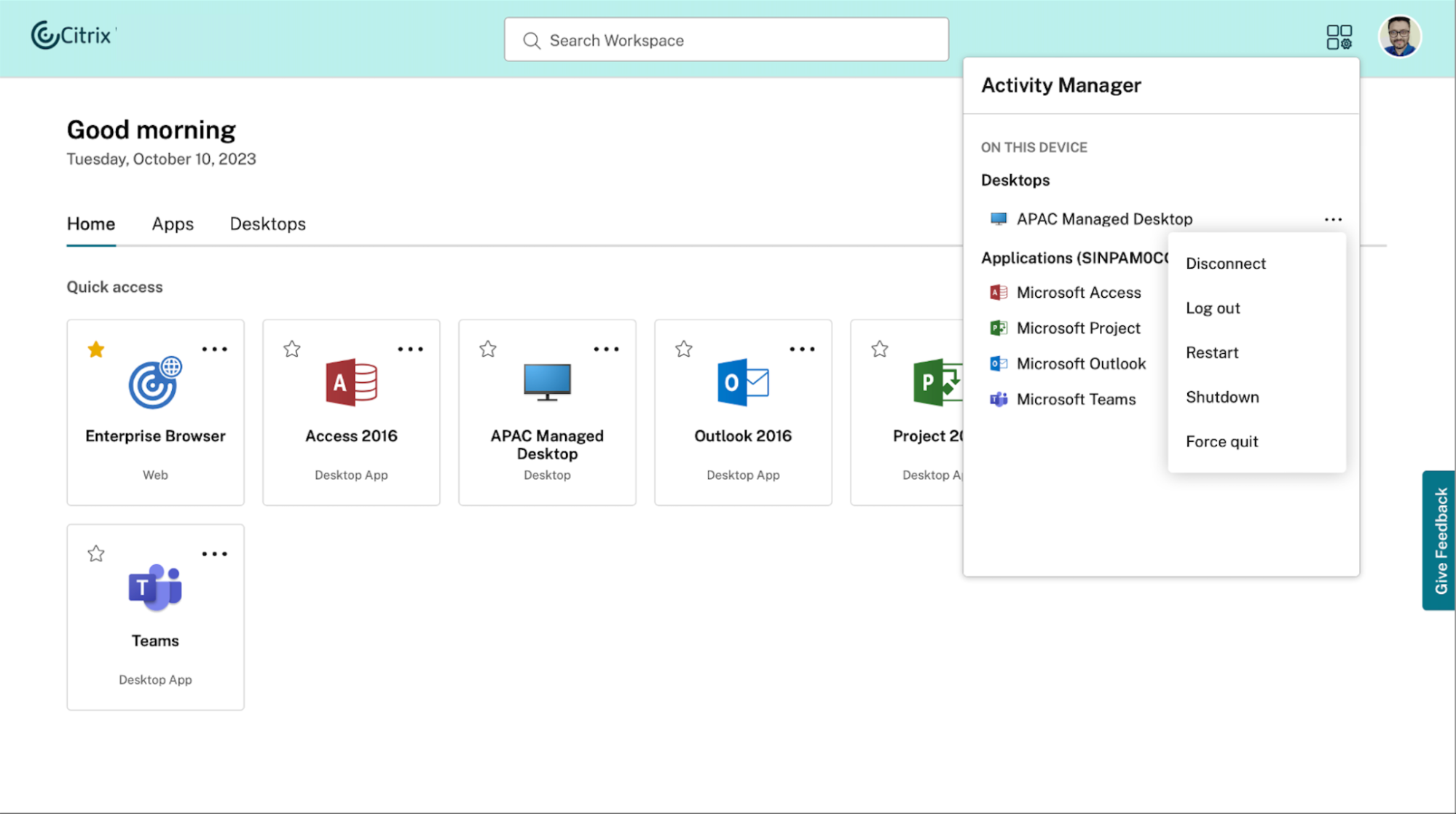
- New Installer for Windows 10 and 11: Experience a fresh, modern, and intuitive installer designed for a seamless setup process in Windows 10 and 11 environments.
- Enhanced Loading Experience: Gain detailed insights into every phase of session launch to allow for better self-troubleshooting and improved overall usability and productivity.
- Custom Message on Session Closure: Promote sustainable logging-out practices by displaying custom messages when closing sessions, encouraging users to power off machines to save energy and costs.
- Microsoft Teams Optimization Enhancements: Elevate collaboration with enhanced features like blurring and image effects, simulcast for improved video meeting quality, secondary ringtone & audio notifications, and seamless desktop sharing with App Protection enabled.
Security Enhancements
Delivering apps and data securely is always top of mind. The user access point is critical to secure to keep your data safe. That’s why the new Workspace app is full of enhanced security capabilities:
- Enhanced Domain Passthrough: Bolster security protocols with enhanced domain passthrough capabilities, providing seamless and secure access to domain resources.
- Azure AD SSO: Simplify authentication processes and enhance security with Azure AD SSO, allowing users to securely access their workspace with a single set of credentials.
- TLS 1.3: Embrace the latest encryption standards with TLS 1.3 support, ensuring secure communication channels and protecting sensitive data from potential cyber threats.
- Citrix Enterprise Browser Compatibility: Ensure compatibility with Citrix Enterprise Browser, enhancing security and seamless integration with existing infrastructure.
- Storebrowse SDK Support for Advanced Authentication: Strengthen authentication mechanisms with support for advanced authentication using the Storebrowse SDK, enhancing security across your Citrix environment.
Operational Efficiency Enhancements
Citrix is committed to simplifying admin processes. When resource management is streamlined, IT teams can focus on other strategic initiatives. The new Citrix Workspace app LTSR contains a number of new capabilities to improve operational efficiency:
- Auto Update Version Control & Silent Background Update: Simplify update management with auto-update version control and silent background updates, ensuring seamless transitions with minimal disruptions.
- Support for Plugin Management: Gain enhanced flexibility and control with built-in support for plugin management (Microsoft Teams VDI, App Protection, etc.), empowering administrators to manage and update plugins effortlessly.
- Citrix Secure Access and EPA: Strengthen security measures with Citrix Secure Access and EPA, ensuring secure access and compliance across devices while safeguarding against potential threats.
- Third-Party Agents Integration (Zoom/Webex): Integrate seamlessly with third-party agents like Zoom and Webex, enhancing collaboration and productivity within your workspace environment.
- Global App Configuration Service Enhancements: Streamline app configuration management with enhancements to the Global App Configuration Service, facilitating centralized control and administration.
- User Group Support: Enhance administrative control and user management with support for user groups via the Global App Configuration Service, enabling granular access control and tailored user experiences.
Try it today!
The new Citrix Workspace app LTSR is not only built to deliver an efficient user experience – it’s about revolutionizing the way users work, collaborate, and innovate. Don’t miss out on the opportunity to elevate your Citrix experience to unprecedented levels of productivity, security, and operational efficiency. Test the early access release (EAR) of the Citrix Workspace app LTSR today to prepare for the upcoming Citrix Virtual Apps and Desktops LTSR. You can provide us feedback for this EAR by using this Podio Link.
Disclaimer: This publication may include references to the planned testing, release and/or availability of Cloud Software Group, Inc. products and services. The information provided in this publication is for informational purposes only, its contents are subject to change without notice, and it should not be relied on in making a purchasing decision. The information is not a commitment, promise or legal obligation to deliver any material, code, or functionality. The development, release, and timing of any features or functionality described for products remains at the sole discretion of Cloud Software Group, Inc.



