IT admins have enough challenges without having to worry about the cost, inefficiency, and time that comes with trying to accommodate storage resources — especially with the exponential rate that user data storage is growing.
As technologies advance, we see each user within an enterprise organization producing and storing more data — large media files, videos, images — than ever before, which translates to an unprecedented increase in the rate of data being stored within an organization. This puts pressure on the storage of the organization and on the IT admin, who needs to manage storage effectively and commercially.
With the introduction of our new Citrix Profile Management features, IT admins can now implement policies to manage user profile storage. This allows for a more efficient use of storage resources by separating machine dependent data from user data and removing machine data redundancy.
Citrix Profile Management provides new technologies that can help: file deduplication, profile container compaction and profile container sizing, and auto-expansion. These three tools help enterprises manage their storage resources more effectively. By implementing these features, enterprises can ensure that their storage resources are used efficiently, with improved server performance and reduced cost.
Let’s take a closer look at each of them.
File Deduplication
It is quite common for multiple copies of the same file to be created within different user profiles. For example, a large video file may be downloaded and saved by multiple users. While many storage devices provide deduplication, it is usually done lower in the storage layer, which will not benefit users and admins of the file system if it is hosted externally like on the cloud. File deduplication can help organizations reclaim this storage space by identifying and eliminating duplicate files from different user profiles within the system. It also provides more flexibility and visibility for admins to better manage the un-duplicated data as they are separated.
Citrix has introduced two policies to address file deduplication: a policy to include files in the shared store and a policy to exclude files from the shared store. These policies give administrators more granular control over deduplication file types, which can save system resources. The policies are demonstrated in the diagram below and can also be applied via Citrix Studio.
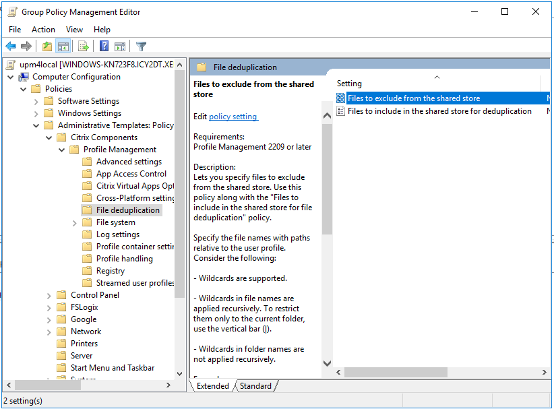
VHD File Compaction
Profile containers enable the end user to access their data more efficiently and minimize logon times using Virtual Hard Disks. Due to the nature of the Virtual Hard Disk (VHD) file, it dynamically grows its size as data is saved. However, the disk does not shrink when data is removed from it. This can cause profiles to balloon in size over time, eating up storage. Profile container compaction will consolidate the user data within the VHD file and shrink the disk to reduce enterprise storage footprint. Compaction will only be triggered when certain criteria are met to reduce resource usage.
Profile container compaction can be enabled via the ‘Enable VHD disk compaction’ policy in Citrix Studio. There are also detailed settings available if the default values need to be adjusted for your environment.
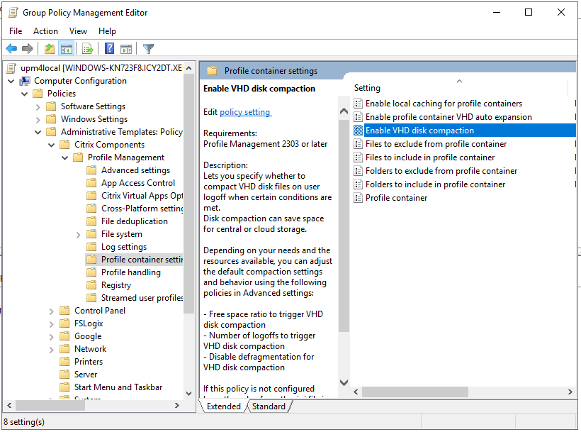
Profile container sizing and auto-expansion
Historically, the user profile space in a container is not limited so users will consume whatever space they need for their profile. This puts a large burden on storage needs for user data. Profile container sizing allows IT admin to set limits on the amount of storage space that individual users can consume. Users will not be able to use more space than they are allocated, which will incentivize them to clean out unused files and reduce the burden on enterprise storage. This can help IT admin to manage their storage resources more effectively.
Some users may need more storage than other users. For those use cases, the Profile Container Auto Expansion feature allows the user to expand the capacity of their profile container until a certain threshold is reached.
The configuration for these settings is simple. There are new policies under Advanced settings, allowing IT admin to configure the default VHD container capacity, the VHD container utilization threshold to trigger auto-expansion, the VHD container auto-expansion increment and the upper limit for VHD container auto-expansion. The policy to enable auto-expansion is under Profile container settings.
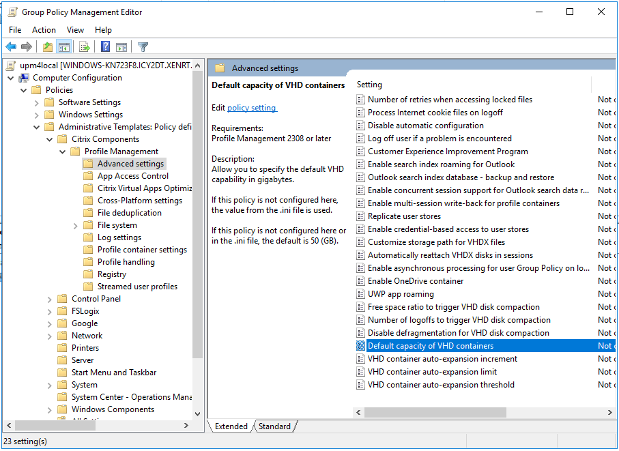
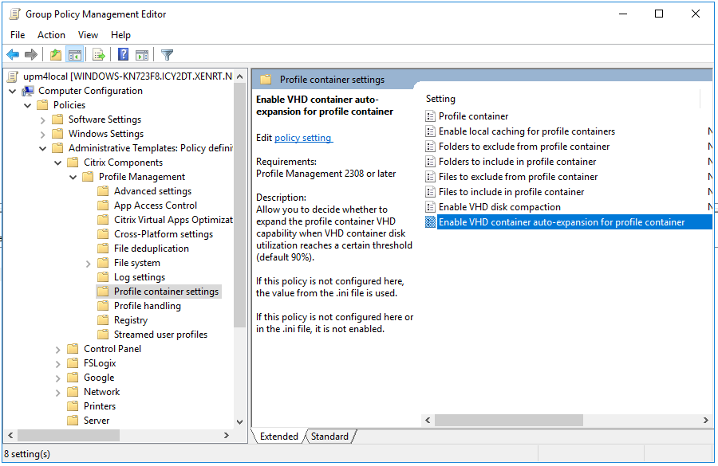
By implementing file deduplication, profile container compaction, and profile container sizing and auto-expansion, IT administrators can significantly improve the effectiveness and cost-efficiency of their storage management practices. These techniques can help organizations optimize their storage resources, reduce costs, and improve performance.
Learn More
If you are an enterprise looking to optimize your storage management practices, we highly recommend trying out these policies. We always welcome feedback, so please let us know how these policies work for your enterprise. To learn more about Citrix Profile Management, please visit our product documentation and watch our Tech Insight video.



