More and more enterprises are adopting Citrix ITSM adapter service due to the significant time and effort saved by implementing self-service, workflow automation, and centralized incident handling. These benefits come as a direct result of combining the power of both ServiceNow and Citrix.
Though it’s exciting for organizations to implement the Citrix ITSM adapter service for ServiceNow, we want to continue to improve their experience and bring even more capabilities to their environments. We have delivered several exciting new features in the past few months. Let’s take a closer look to see how you can benefit from the continuous innovation of Citrix ITSM adapter service.
ServiceNow instances registration process improvement
To get onboarded with Citrix ITSM adapter service, you need to perform registration processes on both sides — Citrix and ServiceNow. We know the onboarding process sets the tone of how a service will operate. That’s why we have worked to continuously improve the admin onboarding experience to save time.
Previously, you needed to register the Citrix ITSM connector plugin in a ServiceNow instance, and then register the ServiceNow instance manually in the Citrix ITSM adapter service management console by clicking the “+” button and following the wizard. This created a disparate experience because it sets the onboarding processes apart from each other.
With the improved process, after you register the Citrix ITSM connector plugin in a ServiceNow instance, you will now find the instance appearing in the Citrix ITSM adapter service home page with unregistered status. From there, you can directly proceed with the registration process. This makes the new experience much more seamless.
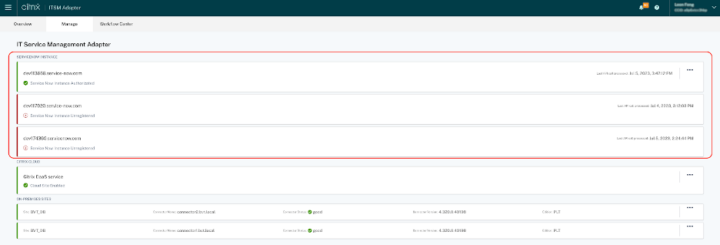
You can also have more than one ServiceNow instance listed in the Citrix ITSM adapter service management console. This is quite useful when you have multiple ServiceNow instances to manage and need to switch among them from time to time. For example, you may start the journey with a ServiceNow dev instance to do some PoC work. When everything looks good, you can move on with a ServiceNow prod instance for real business. However you may occasionally want to switch back to dev instance to validate some new ideas before rolling out in production. This could be done easily by unregistering the current instance and registering the other instance.
Support parameters for “Run PowerShell on Any Machines”
Previously, we introduced a custom activity to allow IT administrators to execute PowerShell scripts on a machine from ServiceNow. Administrators love this feature because it eliminates the need to logon machines to perform tasks. However there is a limitation that all PowerShell script parameters must be assigned before execution and are not able to be changed dynamically based on different contexts.
We’ve now improved this custom activity by supporting script parameters dynamic assignment so that you can feed the activity with a JSON string containing parameters and values for the PowerShell script. This way you can add this activity to a larger workflow and take outputs of the preceding as its input to achieve much higher flexibility.

Integrate with Citrix Cloud Health (status.cloud.com)
Citrix ITSM adapter service allows you to subscribe to alerts and notifications from Citrix data sources and define policies in ServiceNow to implement centralized events management and automated incident handling. Previously the supported data sources were Citrix DaaS, Citrix Virtual Apps and Desktops, Citrix Cloud and Citrix Application Delivery Management (ADM).
In addition to those data sources, Citrix ITSM adapter service now supports status.cloud.com. This further extends your risk management capabilities for more scenarios. You can now define Citrix Cloud Health incident policies by subscribing alerts from supported Citrix Cloud services and specifying remediation actions in ServiceNow.
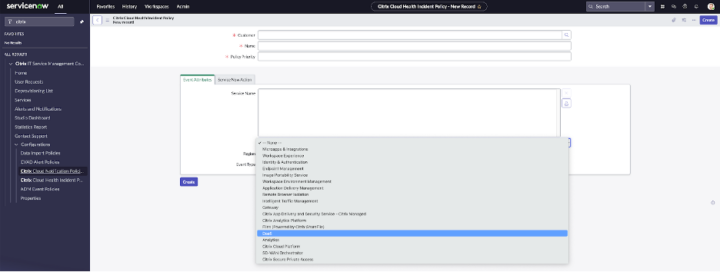
Force VDA data fresh update
Previously, we introduced the capability to import VDA data from Citrix DaaS and Citrix Virtual Apps and Desktops. The data import is designed as a daily task running at a predefined schedule and only delta data is pushed from Citrix to ServiceNow after the first run. Most of the time it works well, but sometimes it doesn’t when changing the linked ServiceNow instance – i.e. unregister the current one and register another in Citrix ITSM adapter service, because only delta data is pushed to the new ServiceNow instance.
You no longer need to worry about it because now you can force a fresh update for VDA data with the latest Citrix ITSM connector plugin. When a forced fresh update is needed, you just select the Force Update Directly option in the Data Import Policies console and click the update button. That’s it!
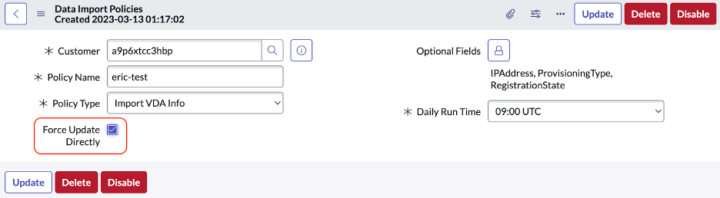
Get Started
Citrix ITSM adapter service is continuously evolving. You can find more information via the product documentation. Be sure to check the latest features out today. We are looking forward to your feedback!



