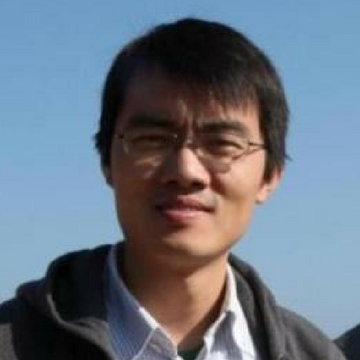Using Workspace Environment Management (WEM) in the cloud? What to do if your corporate network is down? No worries, we have you covered with WEM caching!
Service availability is a major reason many customers choose to leverage a cloud service, but corporate networks can go down from time to time. Not only is Citrix focused on helping you meet your SLA commitments to your users, but we want to ensure that the employee experience is excellent, even in an outage.
WEM agent caching works hand in hand with the cloud WEM service to create a configuration cache using the WEM agent. It creates a lightweight database during the agent’s initial registration to the service and downloads the configuration set by the administrator. It then holds this configuration by synchronizing periodically to ensure that any changes set by the administrator is stored on the endpoint. Here’s the service architecture that shows how we achieve this:

Caching is the key to service availability when there’s no connection to the backend service, and its managed by three configuration options on the WEM agent. Once the user navigates to “Agent Options >> Offline Mode Settings,” these three configuration options are made available for the user to choose from.
![]()
To take advantage of WEM agent caching, start with Enable Offline Mode. When disabled, the agent does not fall back on its cache when it fails to connect to the infrastructure service. The agent always stays connected to the infrastructure service. Make sure this is selected before selecting the next two types of caching options.
Use Cache to Accelerate Actions Processing is our newest feature, introduced in our most recent WEM service release. It ensures that the WEM agent prefers the local cache over the central database. So what’s the benefit? When users log on to the Windows endpoint, the WEM agent directly loads all the configuration from the local lightweight database cache, reducing delays on the corporate network and improving logon time for users for a better user experience!
Use Cache Even If Online is a full offline mode. The agent will always use the cache and no longer talk to the infrastructure service. Most administrators consider this option when WEM settings are very static in change. The value here increases single server scalability for the on-premise WEM server and support for more agents on the local WEM server because of the minimal changes the infrastructure service will need to process.
So which configuration option should you select? Considering end-to-end service availability? I would recommend Enable Offline Mode and Use Cache to Accelerate Actions Processing. They give you a great balance overall to ensure the best user experience.
Our newest configuration — Use Cache to Accelerate Actions Processing — is available now with the WEM service. Check out our What’s New page with for more details on this feature and Workspace Environment Management.