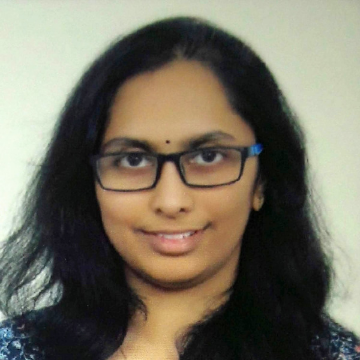Domain pass-through authentication is a robust and secure way for accessing your Citrix Virtual Apps and Desktops through web browsers. But can you use Microsoft Edge on your Windows 10 Desktop and still connect to Citrix resources with a single sign-on to your domain?
The answer is yes! Let’s look at how.
If you leave the authentication methods and configurations for both Internet Explorer and Edge unchanged, domain pass-through doesn’t work with Edge. You don’t even get the option to login with your credentials when accessing the store’s URL.
The image below shows Edge and Internet Explore when domain pass-through is the only authentication method available for your store.

This happens because Edge doesn’t support Integrated Windows Authorization (IWA) for sites listed in the Trusted Sites zone. Edge does support IWA for websites in the Local Intranet Zone, though.
You can get domain pass-through to work in Edge with these simple changes, which also are shown in the image below:
- Move your Citrix store URL from Trusted Sites to Local Intranet Zone using the Internet Options.
- Edit the user authentication settings on of the Local Intranet Zone to “automatic logon with current user name and password.”

Follow those easy steps, and you’ll get domain pass-through authentication to Citrix Virtual Apps and Desktops with Microsoft Edge.
Want to learn more? Check out these resources for pass-through authentication on Citrix StoreFront and on Windows clients and delivery controller.