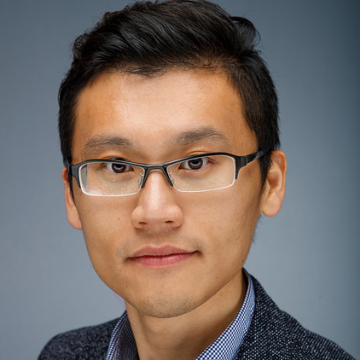Employee experience has become the key differentiator for organizations looking to drive productivity and revenue growth. As mentioned by a recently published Sapho blog (recently acquired by Citrix), enhancing employee experience translates into overall better business results.
This isn’t something new for our team developing enhancements for Linux VDAs. With our Q4 release, we’re continuing to drive innovative features for our customers with Linux deployments. Let’s look at Linux VDA 1811, which is focusing on enhancing employee experience in Citrix Workspace.
File Transfer in Citrix Workspace app for HTML
What’s the most published application that organizations publish via Citrix? The answer may be surprising to some: it’s the web browser! Therefore, secure browser deployment is a typical use case that Linux VDA helps address.
In order to provide better employee experiences, Workspace app for HTML (previously named as receiver for HTML) was introduced as an agent-less solution for information workers, especially remote and mobile users who can quickly and easily access their workspace with a browser.
Thus, how could we provide even better employee experience for information workers using browsers to access virtual workspaces with Linux VDA? Now, our 1811 release supports file transfers between the Linux VDA and the client device which runs a web browser. This new feature will enable enhanced end-user productivity and experience when they’re accessing Linux virtual desktops or apps using Citrix Workspace app for HTML5 or Citrix Workspace app for Chrome.

For more information, please refer File transfer.
Soft Keyboard on Mobile Devices
According to Forrester research, “Today, nearly one in five global information workers uses at least three devices per week to complete their work”. Building on top of that research, at the Citrix Synergy 2018 keynote we mentioned the ratio of remote and mobile workers are now equal to those in a traditional office environment, with more than a half of traditional deskbound workers also working remotely at least some point during the week.
Essentially, end users today leverage more mobile devices to access their workspace from anywhere, anytime to be more productive and efficient when it comes to their jobs.

In order to enhance the employee experience when accessing Linux virtual apps and desktops powered by Linux VDA, the soft keyboard feature is available in the release 1811. The soft keyboard shows or hides automatically when you enter or leave an input field from mobile devices. For more information, see the product documentation: Soft keyboard.

Double-hop Single Sign-on Authentication from Linux VDA
Double-hop (a.k.a ICA-in-ICA session) is a common deployment scenario amongst our customers. The main purpose in doing this is for the added security. However, deploying an additional security layer could lead to increased complexity and reduced user experience.
https://www.youtube.com/watch?v=814qVN24QIQ
Based on the pros and cons above, how could we strike the balance between user experience and security while also reducing costs?
By leveraging Linux VDA, business owners can reduce their costs on virtualization. From a lower cost thin client, end users can access and get a full Linux virtual desktop delivered by Linux VDA. By adopting a double-hop deployment, end users can still access virtualized Windows or Linux applications whenever needed in an extra secure zone. Therefore, end users could have their preference on the business applications using the same identity while saving license costs for business owners.
In order to support a better employee experience in double hop deployments, starting with this release, users can use Citrix Workspace app for Linux and Citrix Receiver for Linux 13.10 to access virtual desktops and applications from within a Linux virtual desktop session without having to reenter user credentials. In another word, end users can use their credentials being accessing Linux virtual desktop to another store configured within the same virtual desktop via Citrix Workspace app for Linux and Citrix Receiver for Linux.
For more information, see Double-hop single sign-on authentication.
Adjust Average Bit Rates Based on Bandwidth Estimation
When the HDX 3D Pro hardware encoding is in use and the network is not as stable as expected, the Linux VDA can intermittently estimate the bandwidth of the network and adjust the bit rates of encoded frames based on that bandwidth estimation. By adjusting average bit rates based on bandwidth estimation, this new feature provides a mechanism to balance between sharpness and fluency in order to enhance HDX 3D Pro hardware encoding.
Previously available as an experimental feature, adjusting average bit rates based on bandwidth estimates is now fully supported in the 1811 release. Additionally, support for image sharpening is also added. For more information, see Configure graphics.
Try out these awesome features by upgrading to Linux VDA 1811 today! Follow me on Twitter and let us know what you think of the latest Linux VDA enhancements.