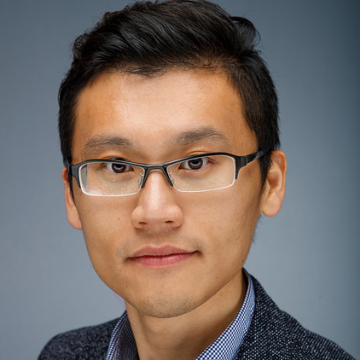We are thrilled to announce the availability of Session Recording 1811 in the Citrix Virtual Apps and Desktops Q4 release. This builds on continuous enhancements to Session Recording event-logging capabilities that have been available since Q1 2018. Let’s take a look at the enhancements.
File Operations Logging
In a secure workspace, auditing and tracking file operations are important to data loss prevention (DLP) control and analytics, especially in a user-centric way.
Why is user-centric auditing important?
Here’s an example: During business hours, a file server is accessed by many knowledge workers. From the file server audit log, IT admins can get insights into what happened on the server with existing DLP systems. But they may not get a 360-degree view of what has happened in each user session.
Also, as you may know, in the Session Recording 1808 release, there was one experimental feature called “Log file renaming operations.” This feature only enabled IT to log file renaming operations in target folders.
Now, in 1811, we officially support the logging capability of file renaming, creation, deletion, and moving operations. We believe this new capability can enhance the DLP capability in your organization, along with previously released event-logging capacities.

Now let’s take a look at how IT can log file or subfolder renaming, creation, deletion, and moving operations in target folders, and tag the events in the recording.
To specify folders to monitor, do the following:
- Log on as an administrator to the machine where you installed the Session Recording
- Open the Registry
- Browse to HKEY_LOCAL_MACHINE\SOFTWARE\Citrix\SmartAuditor\SessionEvents.
- Add the path strings of target folders in the FileOperationMonitorList.
Please refer to the Citrix documentation for details about this setting.


Centralized Configuration of Event-Logging Policies
As an IT admin, you need to edit the registry on each single VDA to enable event-logging capabilities.
To promote user-centricity, enhance efficiency, and drive productivity in the above scenarios, Session Recording 1811 now supports centralized configuration of event-logging policies.
Similar to the way in which you configure a recording policy, you can create your own event-logging policy by specifying which users or groups, published applications or desktops, delivery groups, or VDA machines, and Citrix Workspace app client IP addresses have specific events logged during session recording. Therefore, recording and event logging policies can be configured in a unified place now — from the Citrix Session Recording Policy — in this truly user-centric recording solution.
Please note, as the above two features are developing in parallel, the enhancement of configuring File Operations Logging in the policy console will be added in future releases.


Try out these new features by upgrading to Session Recording 1811 today.
Use the comments section below to let us know what is important to you or if there are any features you would like to see in upcoming releases.