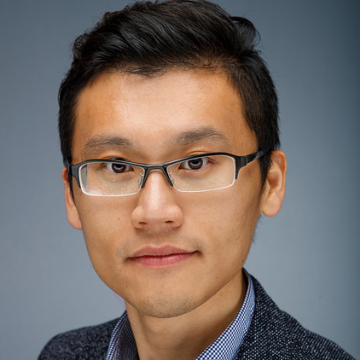Session Recording is a key component in Citrix XenApp and XenDesktop Platinum Edition that enables IT admins to record active virtual app and desktop sessions. It does this by leveraging very flexible policies and then saving the recording file for future viewing when needed.
However, when viewing and playback are conducted with the intention of auditing for compliance as well as troubleshooting, what do you do with those large recording files, especially when you are looking for a suspicious behavior or a particular event — keeping in mind that these recordings accurately reflect the session display and on-screen user operation?
The simple (and ideal) answer is to “tag” those events in a user-centric way within their sessions to reflect the session display and on-screen user operations, and to highlight those events when recordings are played back. The ultimate goal is to provide a compelling experience and flexibility for Session Recording Administrators when they fulfill their tasks and to keep end users at the same level of productivity without them being affected by tagging.
Initially, we released a Session Recording Event API to enable third parties to augment session recordings with application-specific event data insertion by customizing their own applications thru a simple COM interface.
We are evolving this feature with Session Recording 7.17 – Event Logging for Client Drive Mapping (CDM) and generic USB mass storage device redirection.
Now, Session Recording 7.17 can log the use of Client Drive Mapping (CDM) or the use of a redirected USB mass storage device. With this feature, administrators can easily search for mentioned events of interest from large amounts of recordings. They can locate the events during playback in the Session Recording Player.
This is done via the Advanced Search dialog that enables the admin to search for different events. When playing back the recordings, the events are displayed in the “Events and Bookmarks” panel; they also appear as yellow dots under the progress bar.

Last, but not least, there might be more user behavior-related actions or events that you want Session Recording to capture.
Please let us know your preferences for events you might want Session Recording to include in the future by taking this survey
Try out these features by upgrading to XenApp and XenDesktop 7.17 today from the Citrix download page (also an entitlement for XenApp and XenDesktop Service customers). Let us know what you think of Citrix Session Recording by placing your thoughts in the comments section below.
Follow Xiaolu Chu on Twitter