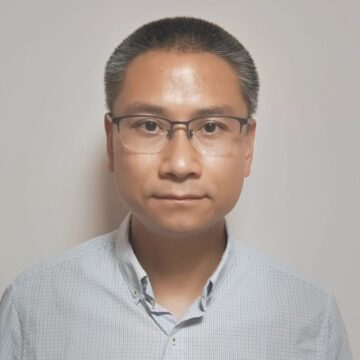I recently sat down with analysts David Johnson and Andrew Hewitt from Forrester Research to get their thoughts on what is a digital workspace and how it is going to change the way we work, in preparation for a webinar. I learned a lot from their perspective on the market, and want to “pay-it-forward” by sharing their responses to five key questions:
- What is a digital workspace and why is it different than just VDI, virtualization or current mobility management solutions?
- What are the benefits of a digital workspace and why do I need it now?
- How is a digital workspace going to transition the way we work in the future?
- What are the components that make up the digital workspace?
- How does an IT org get started with the transformation and where should it start?
Due to detail of their insights, I’m going to break up their responses into two blog posts. David and Andrew will also be joining me on a webinar on May 31 at 12:00 PM EST to share more details and research from Forrester. For now, let’s start with the first two questions on the list.
What is a digital workspace and why is it different than just virtual desktop infrastructure (VDI), desktop virtualization, or current mobility management solutions?
The digital workspace is a framework for describing desktop and application delivery technologies that provide contextually aware and secure access to devices, applications, and data. When stitched together, the digital workspace provides a singular end user experience for PCs and mobile devices that helps employees be more productive and better serve customers in their moment of need. It also allows tech management to have more control and visibility into end user portfolios, ensure compliance, and effectively manage updates and licensing issues across multiple form factors.
Unlike desktop virtualization or mobility management, the digital workspace isn’t a single technology. Instead, it is an approach to workforce enablement that aims to deliver the best technology to the right employee in the correct context. This often means utilizing a portfolio of tools that are optimized to give employees the best user experience whether they’re at the office, a client site, or on the road. For example, while VDI might be great for giving employees and contractors access to Office applications in a secure manner, it’s not good for employees who travel frequently due to latency and VPN issues. In order to support those frequent travelers, organizations would need to invest in tools that allow them to get work done on the fly, such as enterprise mobility management (EMM) or app mobilizers.
So while VDI and EMM can form part of a digital workspace, they rarely constitute a fully functioning digital workspace on their own. They need other technologies to complement them, address gaps, and round out the user experience for the employee.
What are the benefits of a digital workspace and why do I need it now?
There are many benefits of digital workspaces, including:
- More flexibility for employees to work where they’re most productive, with the device they prefer. Cognitive science research has revealed that the No. 1 indicator of happiness at work is the ability to get work done. As such, companies that fail to provide the right tools for their employees will see productivity suffer as employees try to find workarounds and put less energy into their work. As a result, employees become frustrated, customer experience falters, and the whole business struggles. Digital workspaces help mitigate this problem by providing contextually aware tools that help employees get their work done and become customer obsessed.
- Better security and privacy. Digital workspaces give administrators insight into how and where employees are using devices and can help mitigate threats through features such as remote wipe or restricting network access from unsecured public Wi-Fi networks. Cloud workspaces have the added benefit of running on a secure public cloud platform while still allowing users to use the devices of their choice. Other technologies, like local virtual desktops and EMM, can help tech management to separate sensitive corporate data from employee devices using virtualization and containerization tools.
- Better manageability. Digital workspace technologies reduce the management burden for IT because they provide visibility into multiple form factors in a single console, lessen the need for individual imaging of PCs, and ease interoperability issues between applications, among other benefits. For example, local virtual desktops offer centralized image management and control that allows administrators to deploy, update, wipe, and restore the “guest” desktop instances on demand. Native-applications-as-a-service technologies make it easier to deploy and manage complex applications like Adobe Photoshop by hosting them in the cloud and offering users a local option once the app is fully downloaded.
- Lower costs. Some digital workspace technologies, like VDI, get a bad rap for being very costly. While this is true for VDI, it’s not necessarily so for some of the new digital workspace technologies. Desktop-as-a-service (DaaS), for example, offers a pay-as-you-go model, which can drastically decrease the costs of licensing, bandwidth usage, and keeping instances running when they’re not in use. Session-hosted cloud desktops can further decrease costs, as they have a smaller footprint and require less computing power than larger players in the market.
Why move to a digital workspace now?
There are a number of reasons why moving to a digital workspace approach is necessary now. They include:
- Your internal customers expect you to be as agile as they are. In today’s world, customers have access to information, products, and your company from any device, at any time, and from any location. In order to serve them better, organizations too must evolve to meet the customer in their moment of need, and that means investing in tools that allow employees to engage customers through multiple channels. For example, 62% of information workers today say that they expect their companies will provide them with the mobile devices they need to do their jobs.
- You need to keep legacy applications from slowing you down. Your company’s employees will continue to use legacy applications, but they expect cloud-like access and performance. This opens the door for cloud workspaces that allow employees to access these apps from any device at any time. A large, US-based healthcare provider is currently looking at moving to a software-as-a-service (SaaS) model to accommodate that very use case for its nurses and doctors.
- Employees are on the move. Our Business Technographics® survey shows that 25% of global information workers work from home at least one day a week, 18% work from a client site weekly, and 13% work while traveling at least weekly. On top of this, employees also expect to have applications and access to data and information to do their jobs well (61% and 62%, respectively). In order to accommodate this shift, organizations must support them with a dynamic set of technologies, which means investing in digital workspaces to support productivity regardless of location.
Keep the conversation going – attend the webinar
Hear from Forrester Analysts David Johnson and Andrew Hewitt as our guests in a webinar on May 31 at 12:00 PM EST where they cover Forrester’s research on this topic more in depth.