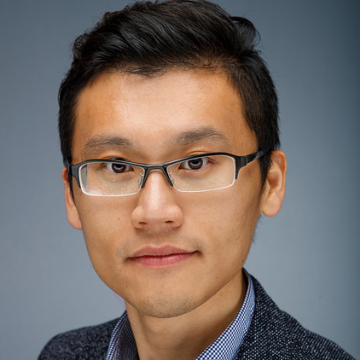What is Session Recording?
Session Recording is a key component in Citrix XenApp and XenDesktop Platinum Edition that enables IT admins to record active virtual app and desktop sessions by leveraging very flexible policies and then saving the recording file for future viewing when needed.
The most common scenarios when deploying Session Recording are as follows:
- Faster problem resolution:
- Replay actual screen activity at exact moment of failure
- Quickly troubleshoot errors through time-stamped visual records
- Helps address difficult to reproduce errors
- Enhanced auditing for compliance:
- Monitor activity involving sensitive data
- Record admin screen for change management of critical systems
- Notify users of recording to help deter potential wrongdoing
What’s new in Session Recording 7.13
The new Session Recording 7.13 is available with XenApp and XenDesktop 7.13. Let’s learn more about what new features are available in this latest release:
Database High Availability
The database is always mission-critical to business requirements and the same applies to Session Recording components, as well, since our functions closely rely on back end SQL Server databases. Without an active database connection, Session Recording cannot perform any activities, such as searching recorded videos and so on. It’s therefore essential to support database high availability deployments in Session Recording to prevent a single point of failure.
In Session Recording 7.13, we now support Database high availability in the following three solutions:
- Always On Availability Groups
- SQL Server database mirroring
- SQL clustering
Please refer to product documentation to choose proper methods for installing Session Recording with database high availability.
Customized database name
A Session Recording Server uses two SQL Server databases:
- CitrixSessionRecording – stores core configuration and recording metadata information.
- CitrixSessionRecordingLogging – stores information about SR server configuration changes and administrative activities for the “administrator logging” feature.
Given that “administrator logging” was a new feature in Session Recording 7.11, please refer the product documentation and this blog to understand what this feature is and how it prevents insider threats to corporate networks.
In previous releases, database names inside Session Recording were hard-coded (as above) during installation and couldn’t be changed afterward. It forced customers to deploy a named SQL instance for each Session Recording server – this proved to be inefficient and difficult to scale, not to mention tedious to set up and manage.
The good news is that Citrix has taken the feedback from our customers, especially in term of reducing infrastructure requirement, and we now officially support configuring thedatabase name..
Let’s take a closer look at the 2 major use cases:
- Fresh install with Session Recording 7.13:
- Administrator can enter customized database name for Session Recording Database and logging database.
- Test connection to detect if database with specified name exists on the given SQL Server instance; if duplicate database is found, an error message will be shown.
- Create database with customized database name if applied and the database name is saved persistently in the case of upgrading in future.


- Upgrade from previous Session Recording releases to Session Recording 7.13:
- Since the recording information has been written and in production, we don’t offer the above mentioned database setting in the case of upgrading from previous releases.
To try out these features and much more, upgrade to XenApp and XenDesktop 7.13 today from the Citrix download page. Let us know what you think of Citrix Session Recording by using the comments section below.