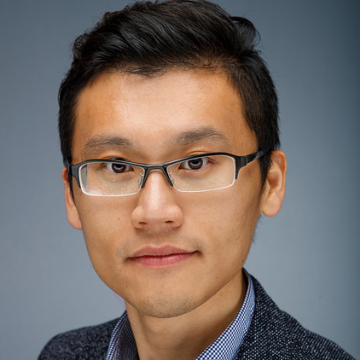Need a simple, powerful way to deliver and manage apps, data, and other IT resources people need to work productively? Want a way to manage those resources running on any public or private cloud, or on-premises in a private datacenter? That’s what Citrix Cloud offers.
Citrix Cloud
Citrix Cloud is a fast, simple, and flexible way to create and deliver secure apps and data in workspaces. By deploying and integrating virtual applications, desktops, storage, and mobility services from Citrix Cloud, partners and customers can certainly benefit from the following:
- The quickest way to deploy Citrix technologies
- Rapidly manage and scale across one or more locations
- Less to install and One-click service integration
- Use any public, private, hybrid cloud, or on-premises infrastructure
- Extend your data center into the cloud
For more information on Citrix Cloud, here is a great place to learn more.

Linux VDA
Citrix provides customers an easily accessible and secure delivery of apps and data, from anywhere, any time, and on any device or network.
Citrix Linux VDA, as part of XenApp and XenDesktop, enables customers to expand more use cases, such as:
- Adding Linux users into existing Citrix infrastructure
- Enabling new Linux use cases and deployments
- Replacing Unix with Linux to save TCO

As of XenApp and XenDesktop 7.11, Linux apps delivery is also available in non-seamless mode. In addition, seamless Linux application was released as an experimental feature in Linux VDA 7.12. Linux apps delivery in those two modes allowed you to publish Linux apps to Citrix Studio in a similar method as you were to publish Windows apps. In the case of a Linux-only environment, app publishing is the most cost-effective solution to deploy.
Access Linux VDA through Citrix Cloud
Citrix Cloud is a single place that simplifies delivery of Citrix technologies, and Linux VDA helps deliver Linux apps and desktop. You may ask, Could we leverage Citrix Cloud to access a Linux VDA in a simple, fast and secure way?
The answer is YES!
In the next few sections, I am going to walk you through a typical deployment using Citrix Cloud Hosted Storefront and NetScaler Gateway services, which will allow you to easily access Linux workload on premise, especially in the case of delivering Linux apps and desktop that have 3D workloads with vGPU support.
Prerequisites
- Refer to this Citrix Cloud documentation to get an overview and to get stated.
- Citrix Cloud service account with XenApp and XenDesktop Service subscription
- Cloud Hosted Storefront
- NetScaler Gateway Service
- Citrix Cloud Connector installed on premise
- Linux VM on premise with Linux VDA (Virtual Delivery Agent) installed. Using the latest experimental feature: easy install is highly recommended – it reduces the time of preparing and configuring the Linux VM significantly by scripting.
General steps are as follows:
- Install Citrix Cloud Connector on premise.
- Prepare Windows Domain Controller and Linux VDA machines as usual on premise.
- In Linux VDA virtual machine, configure Linux VDA by ctxsetup.sh, set CTX_XDL_DDC_LIST as the FQDN of Citrix Cloud Connector instead of the Delivery Controller.
- In Citrix Cloud, configure machine catalog and delivery group under Manage -> Service Creation.

- In Citrix Cloud, enable Cloud Hosted Storefront and NetScaler Gateway under Manage -> Service Delivery.

- Log on to the Storefront URL provided by Citrix Cloud with your domain account on premise, then you are able to access Linux apps and desktops hosted in your datacenter.

Last, but not least, let’s look at the ICA file itself: by simply enabling NetScaler Gateway service hosted on Citrix Cloud, the connection to Linux VDA is passing through SSL ICA proxy and secured without any future configurations on Storefront and NetScaler appliance, compared with a regular deployment on premise!