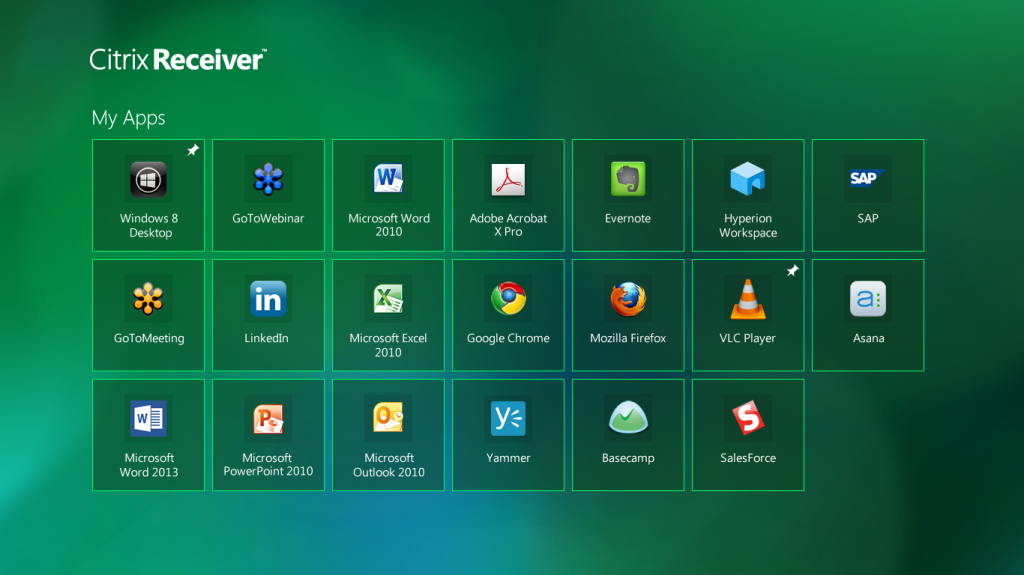Released today, our update adds Windows 8.1 support plus new pinch and zoom gestures, mobility SDK support, and some great compatibility features. It’s a click away on the Windows Store.
It’s better than ever for self-service access to XenDesktop and XenApp virtual desktops and apps from any Windows tablet, convertible, ultra-book, or desktop including the new Surface 2 models.
Here is what’s new:
- Windows 8.1 support
- NetScaler Gateway 10.1 and Access Gateway Enterprise Edition 9.3 support
- Pinch and Zoom for easier use of documents
- Windows 8 shortcuts on the App bar for quick access to the Start Menu, app switching, and charms when using VDI desktops hosted on Windows 8.1 or Windows 8.
- Support of Mobile SDK features including mobile device controls replacing native Windows controls, automatic display of the device keyboard in editable fields, and sharing of device location to enable location aware apps
- Text input editor for East Asian languages
- Client name set to the machine name of the device.
See eDocs for more details.
Please share how these new features work for you on your Windows 8 devices.