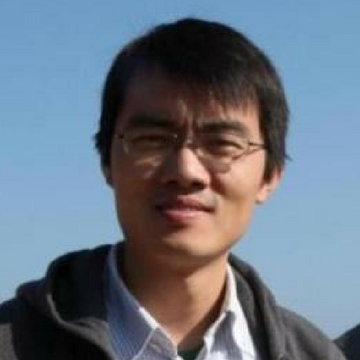Citrix Session Recording provides recording capabilities within Citrix Virtual Apps and Desktops, helping organizations meet compliance auditing requirements. Capturing employee activities inside virtual app or desktop sessions is critical to keeping data secure, especially when they’re accessing sensitive health information or PCI data.
In our Session Recording 2009 release, we’ve added new features that enhance the tool’s ability to support compliance auditing for Citrix Virtual Apps and Desktops.
App Monitoring Enhancements and Email Notification
Recording employee sessions is a delicate task. IT admins must balance the need to meet regulatory requirements, which aim to protect sensitive data, with employee privacy. It’s critical that IT admins understand and are notified when an end user connects to sensitive corporate data. For example, when a VDI user opens a published application that gives them access to a client’s medical record, the organization might need to ensure this activity can be audited and that IT admins are notified about the data being accessed.
In the 2009 release, IT admins can now configure Session Recording to log when specific applications start and end. They can also predefine a list of IT admins and send them email notifications as below when those critical sessions are launched.

Learn more about Citrix Session Recording’s email alert policies.
Administrator Logging
Protecting the recorded sessions themselves is also critical. IT admins need to ensure all configuration changes and admin activities are recorded and can be audited. With Citrix Session Recording’s new configuration logging feature, admin activities such as recording file playback, policy changes, and server configuration changes are recorded.

Citrix Session Recording makes compliance auditing easier by giving admins the tools they need to log screen movements and activities and have visibility into when users are accessing sensitive data and applications. Learn more about Citrix Session Recording and how it can help to protect your valuable corporate assets, and share your feedback and questions about the new features in comments below.