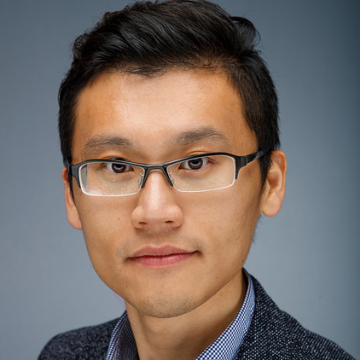We are excited to announce the availability of Session Recording 1906 in our recent Citrix Virtual Apps and Desktops 1906 release. This update includes features that build on our continuous enhancements to Session Recording such as role-based access control (RBAC) on playback as well as event-logging capabilities. Let’s take a look at the enhancements.
RBAC on Playback
Several releases ago, we introduced event-logging features to enhance search capabilities and boost user experience and productivity. With the latest release, we’ve added tagged events so that IT admins can easily navigate to the specific timeframe of the tagged event for auditing or troubleshooting purposes. Admins can tag events such as:
- Insertion of USB mass storage devices
- Client-drive mapping
- Application starts and ends
- File renaming, creation, deletion, and moving operations
- Web-browsing activities (tech preview in 1903, official supported in 1906)
In addition to enhancing the event-logging and playback experience, we’ve heard customer feedback about needing RBAC on playback. In large deployments or in enterprises with many business units, not all the IT admins or auditors need the same level access on all recorded files. Now, with Session Recording 1906, we’ve introduced RBAC policies for admins to place granular rules who can view recorded sessions, what they can view, and where they can view them.
Session Recording Policy Console
Through an enhanced Session Policy Console, recording-viewing policies can be created and multiple rules quickly added to ensure the right people have access to the information they need when, where and how they need it.

Each rule determines which user or user group can view the recordings originating from the users and user groups you specify. For more information, see the configure policies.
Web Browsing Activities
The rapid growth of enterprise SaaS services is only going to continue. According to research by Cisco, by 2021, 75 percent of cloud workloads and computer instances are going to be SaaS-based.
To align with SaaS trends and enhance web access auditing, we’ve extended Session Recording’s capabilities to support SaaS and web browsing recording, enabling you to log user activities on supported browsers and tag the events in the recording.

When played back, IT admins can easily see user activities, including URLs accessed, page title, and browser name. The image above shows how web browsing activities are displayed in the Session Recording Player Events column.
Get Started Today
You can try out these new features by upgrading to Session Recording 1906 today. Check it out, and share your feedback and request features you’d like to see in future releases.