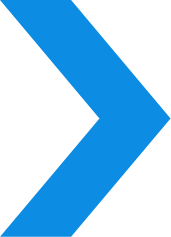
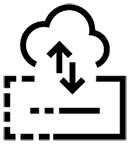
NetScaler VPX is a virtual form factor that provides capabilities typically offered only on specialized, high-end network devices. Deploy NetScaler VPX on your preferred hypervisor and achieve high SSL performance with no hardware acceleration.
Best for:
- Hybrid cloud application delivery that requires a virtual form factor
- Load balancing across on-premises and public clouds
- Replacing hardware-based application delivery
- Ensuring operational consistency of NetScaler across development, test, and production environments
- Architecting scalable multi-tenant infrastructure with full isolation
Key benefits:
- Reduces hardware server costs by 60%
- Accelerates application performance by 5x
- Provides consolidation of remote access infrastructure with a single URL
- Improves application security with centralized policy management
- Provides edge security for data center networks
- Ensures high availability
- Provides monitoring of application and network traffic
- Provides SSL VPN-based remote access
Resources
NetScaler data sheet
NetScaler VPX documentation
Get started with NetScaler
Request a demo or talk to sales
1-866-NetScaler