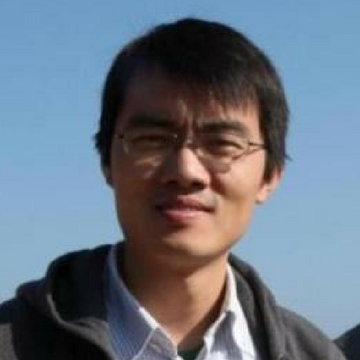Technology has changed the future of work and with Citrix, the future is NOW.
Mobility is one of the key factors in improving end user productivity, which is critical to any enterprise digital transformation. There are different aspects of enabling mobility: one is to build mobility into the back end Workspace infrastructure, where Citrix Workspace is a perfect platform for doing that. Second, we also need to think about improving the end user experience. The reality is, today there are many different kinds of mobile devices. We need a magic chain to seamless link all solo mobile devices as a group and enable them to securely access back end infrastructure.
Citrix Casting technology is that magic chain. It is built on top of the Citrix Ready workspace hub, which was announced early this year (we declared general availability at Citrix Synergy 2018). The mission for the combination of workspace hub and the Citrix Casting feature is to provide a cost-effective platform to empower people, organizations and things and make them securely connected and accessible. In the recent release, we’ve made many changes to achieve this goal.
Citrix Casting on mobile devices
Citrix Casting originated with our healthcare customers. In a hospital use case, doctors need to roam in different patient rooms to be briefed on patient information.
In the first wave of digital transformation, we used Citrix Virtual apps and Desktops to virtualize medical applications in the back end infrastructure. We used a thin client and an HDX protocol to deliver information to doctors. This lower the cost of management also increased the security of patient information delivery. However, it still requires doctors to authenticate themselves in front of the Thin Client and launch the app manually.
What if we knew the doctor’s identity and location and started the session automatically for that doctor? This would remove all the wait time for application delivery. It would, in turn, improve productivity for the healthcare business, one that deals in matters of life and death.
With Citrix Casting, the Citrix Ready workspace hub is the thin client replacement. Mobile phones are the end user identity and location provider. Citrix Ready workspace hub follows the concept of just enough computing; ROI is the top consideration, thus we implemented hardware accelerations to enable the same performance level as is available with traditional thin clients. On mobile devices, we integrate Citrix Casting with Citrix Workspace app and create a communication bridge between your different mobile devices and your workspace hub thin client. This opens a new mobile revolution for our customers.
Proximity Authentication
Proximity Authentication mode is designed for the healthcare or similar use cases.

The key concept of proximity authentication mode is location and distance. There are two important configurations:
1. Discovery Range and Disconnect Range. These two parameters define the distance between an Android Phone carried by the doctor, and the workspace hub device connected to a large briefing display. Under the hood, all magic is done by detecting Bluetooth single strength. This also means the solution requires Bluetooth enabled on both Phone and workspace hub (default enabled) device.
2. Preferred Resource, this automatically defines what application or desktop needs to be launched.
Proximity authentication mode was introduced after our first release. However, it may not be enough in use cases in which end users want more control.
The office use case is one typical example of that. The primary applications in office are usually email clients, browsers and legacy business apps. Usually, end users have fixed cubicles; however, they are also highly mobile. They may group together to do a meeting or go to an open space to continue their work.
We introduced the hub list function in Workspace app for Android 1809 release. In this function, Citrix Workspace app on Android will display a list of nearby workspace hub devices. End users can decide which workspace hub device they want use for roaming the session.

One important concept in this setup is that the workspace hub device is considered a stateless access point: it only takes care of hosting the HDX connection to your back end infrastructure service in a high performance mode. The mobile device is the control panel for what you want to access. The mobile device represents you — with the mobile device, you now can work at any workspace hub-connected monitor.
Another key concept we introduce is QR code authentication mode. Some customers may not want to use the Bluetooth mechanism for session automation. QR code authentication could be considered as an alternative to Proximity authentication.
![]()
In the Workspace app for Android 1809, we introduced a new workspace hub icon in the resource view. This will invoke a QR code scanner to scan the QR code displayed on Hub device.

Under the hood, the QR code displayed on the Workspace hub screen actually encrypts a service interface so the mobile device will decrypt the service URL and communicate with workspace hub via the decrypted URL.
Roaming a session to a workspace hub device requires the workspace hub device to have a connection to the back end workspace resource. However, there are also use cases in which the workspace hub device might be deployed at a public or open space and it may not have a direct connection to your back end infrastructure. In this case, we may use the “Screen Casting” function to continue work on a workspace hub-connected monitor.
In a screen casting scenario, the HDX session will run at the mobile device: a data flow containing second screen graphics will be transferred and displayed on Workspace Hub. Meanwhile, the information on the mobile device will automatically transfer to a touch pad.
Screen casting is done via a session QR code scan on your mobile device.

With all these different options, it is now the time for us to open a new mobile Workspace era. Citrix Workspace provides you the high performance computing platform and Citrix Casting integrated in Workspace app along with Citrix Ready workspace hub device enables the true seamless mobile user experience.
Citrix Casting on desktop devices
As of now, laptops will still be the main mobile device for enterprise users. There are use cases where you want to extend your laptop display to a large monitor. You can do it via a HDMI cable today. However, there are many different compatibility issues and it also means you always need to have the cable with you. Citrix Casting removes the dependency of the cable; it enables you to extend the display on-the-fly.
In the Citrix Workspace app 1809 release, Citrix Casting support has been integrated. Once you enable this function, you will see a workspace hub list shown as follow:

You can use this function in a meeting room for your business presentation, or you can also use it in your cubicle to replace HDMI cable needs. Remember, you have full control of the screen to which you’ve extended.
Citrix Casting unites all of your mobile devices together as a group; it removes the solo actions of different platforms regardless of whether they are on an Android phone or tablet or a Windows Laptop or PC. On any of these devices, we provide you with the same familiar Citrix Workspace experience.
Try the Citrix Casting feature from our latest Citrix Workspace app by reading Citrix Workspace app 1809 for Windows and Citrix Workspace app 1809 for Android.
Enjoy your new mobile Citrix Workspace!