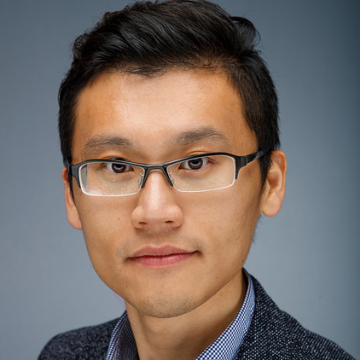Since Citrix released the first version of Linux Virtual App and Desktop support in 2015, we’ve continue to implement innovative feature enhancements that ensure Citrix XenApp and XenDesktop continues to be the leading solution to securely deliver apps and desktops for any use case. This is why, today, we’re excited to announce the availability of Linux VDA 7.17, an update that delivers key features that improve both security and end-user experience for Linux deployments.
Let’s find out more about what those are!
Support for NVIDIA Pascal GPUs and vGPU hardware encoding
Kicking things off, let’s delve into how we’re improving performance for users who need to access graphic intensive workloads. With the 7.17 release, Linux VDA 3D Pro now supports vGPU for NVIDIA Pascal GPUs and also supports vGPU hardware encoding.
With these new features, organizations are now able to enhance their current Linux VDA 3D Pro implementations to better leverage the latest Grid vGPU technologies to meet the demands of end users working with graphically intensive applications.
Support for Pass-through authentication with smart cards
We’re excited to announce that Linux now supports smart card pass-through authentication. Smart card use is typically an important requirement for industries in which security and access control remain paramount concerns — specifically industries with regulatory requirements such as the public sector, healthcare, and financial services.
How does it work? Users can use a smart card connected to the client device for authentication when logging on to their Linux virtual desktop sessions. The smart card can also be used within the session, for example, to add a digital signature to a document, to encrypt or decrypt an email, or to authenticate to a web site that requires smart card authentication.

If you want to leverage smart card for your Linux virtual apps and desktops, please refer to Citrix Documentation in detail.
Support for dynamic keyboard layout synchronization
7.17 also brings support for dynamic keyboard layout sync. Previously, the keyboard layouts on the client device and on the Linux VDA had to be the same, which caused some issues for users with keyboards supporting languages other than English. For example, when the keyboard layout changes from English to French on the client device but not on the VDA, key-mapping issues can occur and persist until the VDA changes to French too.
With this release, user experience on Linux VDA is enhanced by automatically synchronizing the keyboard layout of the VDA with that of the client device. Now, anytime the keyboard layout on the client device changes, the layout on the VDA follows suit. This feature is supported on Citrix Receiver for Windows and works with both published apps and desktops.
For example, if end user changes the keyboard layout on a client device to German (DE):
Then, the keyboard layout of the Linux VDA session also changes to “DE”.
For example, in a published Linux application session, you can see this automatic change if you have enabled the language bar.

Adaptive Transport
Previously a Tech Preview feature, Adaptive Transport now is officially available in Linux VDA 7.17.
Whenever possible, adaptive transport for XenApp and XenDesktop optimizes data transport by applying a new Citrix protocol called Enlightened Data Transport (EDT) in preference to Transmission Control Protocol (TCP)..
Compared to TCP and User Datagram Protocol (UDP), EDT delivers a superior user experience on long-haul WAN and internet connections. EDT dynamically responds to changing network conditions while maintaining high server scalability and efficient use of network capacity. EDT is built on UDP and improves data throughput for all ICA virtual channels, including Thinwire display remoting, file transfer (Client Drive Mapping), printing, multimedia redirection. If UDP is not available, adaptive transport automatically reverts to TCP.
Experimental: Secure user sessions using DTLS
In addition to the above fully supported features, “Secure user sessions using DTLS” in Linux VDA has been released, but only as an experimental feature.
XenApp and XenDesktop support the Transport Layer Security (TLS) protocol for TCP-based connections between components. XenApp and XenDesktop also support the Datagram Transport Layer Security (DTLS) protocol for UDP-based ICA/HDX connections, using adaptive transport. For more information, see Transport Layer Security.
Please refer to Citrix Documentation in detail to enable this feature.
Move to the new release of Linux VDA and please let us know how this experimental feature works for you.