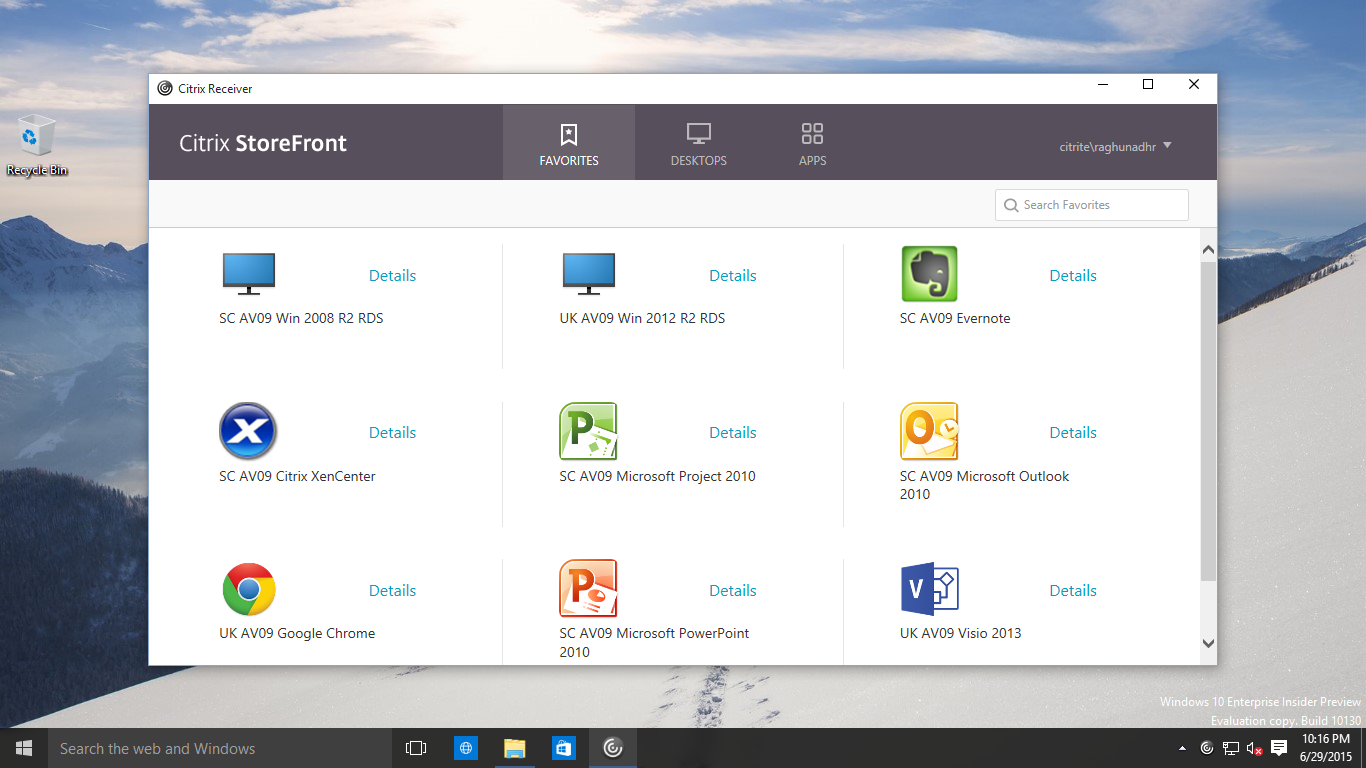2H 2015 is exciting for Windows users with the expected release of Windows 10. Windows 10 through its insider preview has created quite a buzz in the market. The mere fact that the start menu is BACK is really raising the interest in Windows 10. Various other features like the new Edge browser, new notifications pane, and task view are valuable enhancements to Windows.
Citrix’s newly released Receiver for Windows 4.3 is supported on Windows 10 for you, whether you upgrade to Windows 10 on its official release or buy new devices with Windows 10. Receiver for Windows 4.3 on Windows 10 device will give access to your virtual Windows apps and Desktops as well as Linux virtual desktops delivered from Citrix XenApp and XenDesktop.
Receiver for Windows 4.3 is a Win 32 app which runs on Windows 10 – PC/laptop, x86 tablet, and thin clients.
People just love the start menu so much, as over the years it has become the most preffered way to launch your app for majority of users. Citrix Receiver on Windows 10 adds your remote applications and desktops directly to the start menu, making them live alongside your local installed applications.
While enabling Windows 10 based endpoints in itself is exciting, the new Receiver offers a lot more:
New Receiver: Citrix commissioned the Receiver X1 project to develop a modern, centrally-managed, and customizable user app selection experience across all user devices. This release of Receiver when connected to StoreFront 3.0 enables this rich user experience.
Session Reliability and ACR enhancements: Citrix is known for the best in session experience with the flagship HDX technologies. True mobility today faces the chellenge of switching between various access points, network disruptions, display timeouts etc. which creates a challenge for any network application to have robust connection. Understanding this challenge, we have put lot of focus on enhancing Session reliability and auto client reconnect technologies with an improved UI which allows business continuity and reduces the burden on IT helpdesk in case of a disruption.
Framehawk support: Framehawk introduces a new ICA virtual channel supporting HDX technologies to dramatically improve interactivity for users on corporate Wi-Fi and broadband VSAT connections, where packet loss and latency are common issues. Framehawk is now available as part of XenApp, XenDeskop 7.6 Feature Pack 2 when accessed from Receiver for Windows 4.3. You can learn more about Framehawk from Derek’s blog.
Enhanced browser based access: Citrix Receiver allows you to launch your app and desktop from the start menu or desktop shortcuts, the Receiver UI, and also from the web browser. Many users like to use browser as a prefered access option where you connect to StoreFront and launch an application or Desktop it invokes the native Citrix Receiver for Windows to open your Citrix session. In case of Microsoft Edge and Google Chrome, the changes in the browser architecture had affected this behaviour. Citrix has been actively working on this new change and helping the users through this great blog from Feng Huang. The newly released StoreFront 3.0 in combination with Receiver for Windows 4.3 introduces a new design which helps you to continue the browser based access for XenApp and XenDesktop from Edge and Chrome browsers.
A few other items worth noting:
When you upgrade to Receiver for Windows 4.3 it helps you preserve the plugins like Lync optimization pack from your previous version. The new Receiver has your group policy settings based on ADMX staying current with new Microsoft technology. As an admin when you install the new Receiver on a domain joined device, you can enable the SSON option from installer UI itself.
Cookie handling on the new Receiver will eliminate the need of in-memory persistent session table on NetScaler by using client-side cookie (‘Cookie-Insert’ mechanism in NetScaler Persistence method) to make Citrix solution more scalable and achieves better integration with NetScaler.
Better supportability: The new Receiver enbles CEIP (Customer Experience Improvement Program), in which we recommend you to opt in to send us anonymous data for our analytics to help us serve you better and focus on what you need the most!
If you get into problem state, the new Receiver has ‘Always on tracing’ for us to debug your intermittent issues, and improve supportability and maintenance of Receiver for Windows.
Overall Receiver for Windows is a big step forward, and will enable you to move to Windows 10 endpoints, enable amazing Framehawk technology and resolves many pain points.
Upgrade to Receiver for Windows 4.3 and let us know how it works for you!