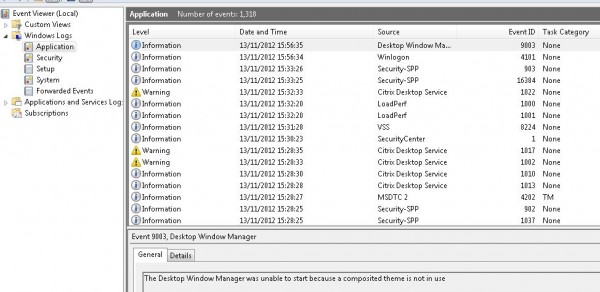When a Windows XP VDA registers there are just a few key events the administrator needs to look for in the event log, and these are normally visible easily in a single Eventvwr window. Windows 7 is much more heavily instrumented than XP, and while that is a good thing for troubleshooting, sometimes it can make the wood hard to see through the trees:
I had seen the option to create custom event logs many times but never spent the time to actually see what it was all about. When troubleshooting a VDA registration issue (in my own lab!) I decided to use this feature to see if you would make my troubleshooting process easier.
So for a Windows 7 machine, let’s create a custom event log that shows us only the Citrix events.
Open Event Viewer on your VDA. Select Custom Views and then click on Create Custom View:
The create custom view dialogue box opens. Choose Logged Any Time, select all Event Levels and select By Source:
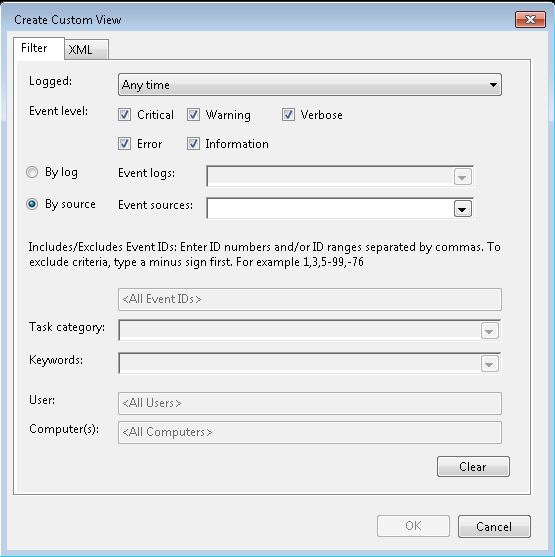
Scroll down the list of Event sources and select the Citrix sources:
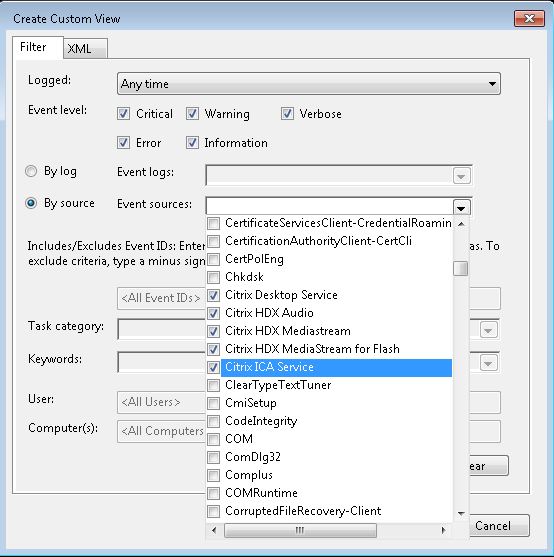
Click OK and then give the Custom View a name. In this case I have named the event view “Citrix VDA Events“:
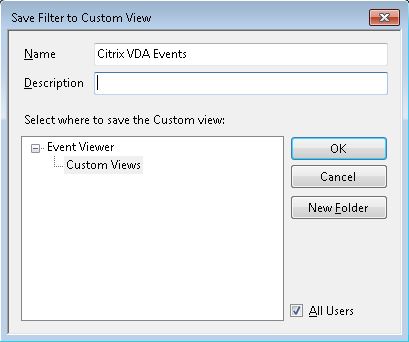
And now I have slimmed down event view showing me just the Citrix VDA events I am interested in. We can see here that this VDA has some registration issues that require further investigation:
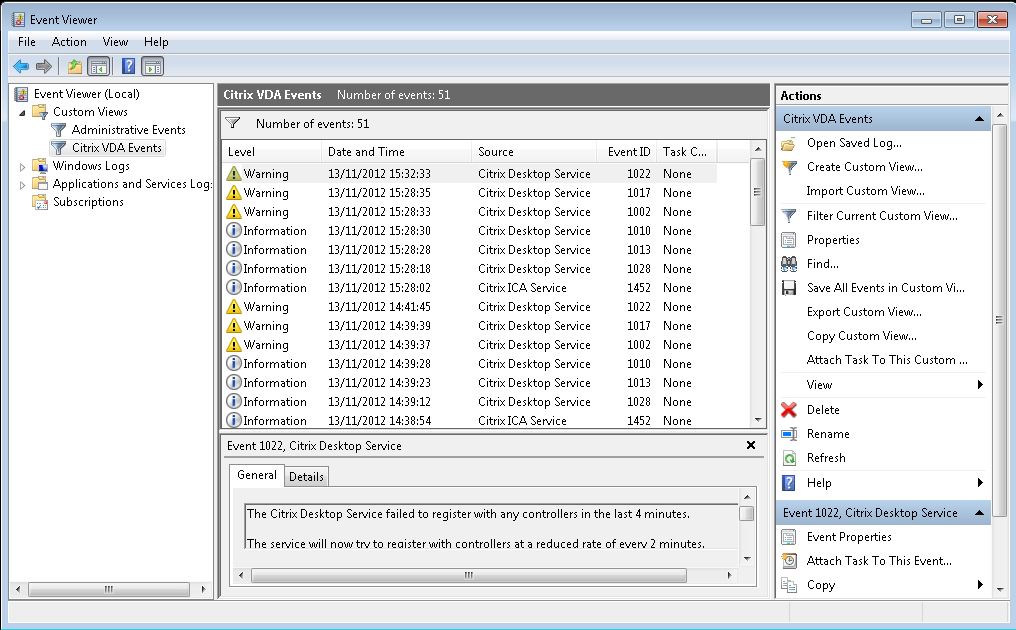
The same process can be used for XenApp and XenDesktop DDCs. I will try to put together another post of the XenDesktop DDC and XenApp events that should be monitored in the near future.
I hope this post was helpful.